Does the system remember my last search filters? Will my previous search filters be saved? Can I still narrow down my search list?
Yes, your previous search filters are saved automatically. This is especially useful if you're experimenting with multiple types of searches and don’t want to repeatedly retype your preferences.
🔍 Where to Find Your Saved Searches
On the Member Matching page, your saved searches appear in a panel titled “Your Searches”. This panel is located on the left-hand side of the page.
Each saved search is shown as a clickable card, displaying the title of the search (e.g., "Entrepreneurship Funding Oklahoma City") and the number of member matches found (e.g., "676 MATCHES"). You can click any of these cards to quickly revisit that search.
🧠 Why This Matters
This feature helps streamline your experience by letting you:
-
Avoid retyping filters for every new query
-
Easily compare different member groups
-
Save time when iterating through different networking strategies
Whether you're trying to connect with investors, marketers, or founders in a specific city, your searches are stored and always just a click away.
Additional Filter
You can still narrow down your investor search results using the available filter options — such as investment amount, industries and verticals, investor types, stages, and location. You can also apply saved contacts from your previous results to refine your search further.
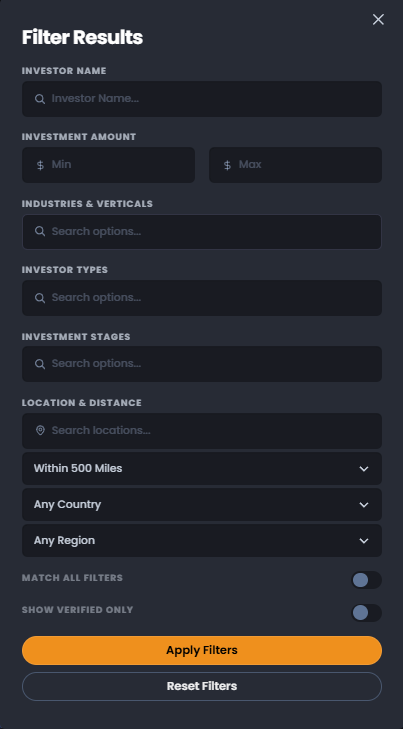
However, please note that any additional filters applied during a session are not saved. If you refresh or leave the page, the filters will reset, and the results will revert to showing all matching investors.
