What steps do I follow to get started with Investor Matching? How can I begin using the Investor Matching service?
The Investor Matching tool is designed to help founders raise capital faster by matching them with relevant investors, preparing tailored outreach materials, and automating their investor communications.
Steps to Get Started
-
Access the Investor Match Tool
-
Log in to your Startups.com account.
-
On the left-hand side, click on Investor Match & Outreach.
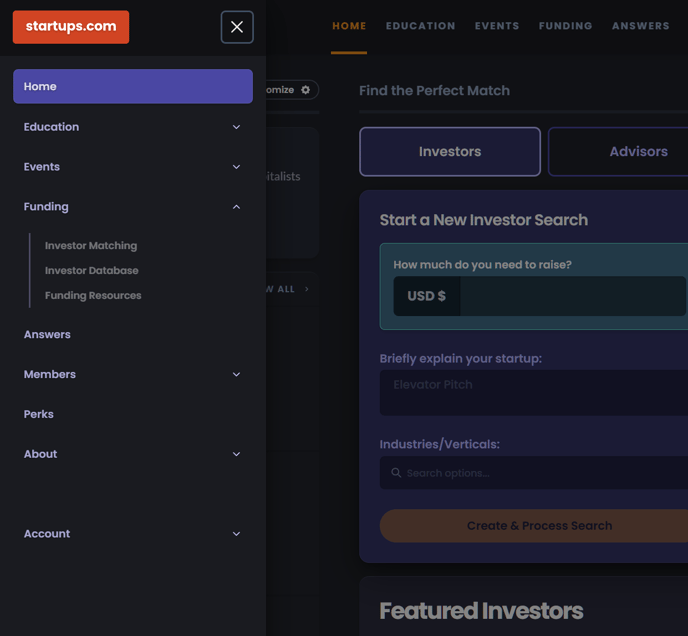
-
Once you have an active subscription, tap on "Start Pitching Investors" to begin a new fundraise.
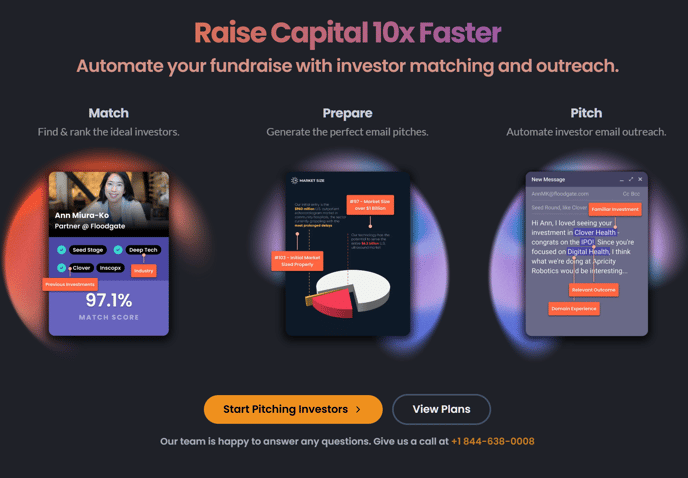
-
In the Tell us more… section, input how much capital you’re looking to raise.
-
Briefly describe your startup in the provided text box.
-
Select relevant Industries & Tags to help the system identify suitable investors.
-
Click See My Matches to proceed.
(Optional) Upload a Pitch Deck for Enhanced Matching
On the right-hand side, you can upload a PDF, PPT, DOC, or TXT file (max 20MB).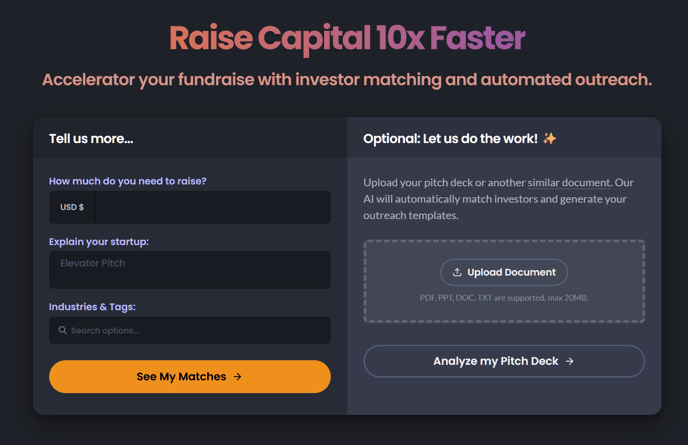
-
Click Analyze my Pitch Deck to allow the AI to generate personalized outreach templates and improve match accuracy.
-
-
View Your Investor Matches
-
Once your fundraise is processed, you'll see how many investors were found.
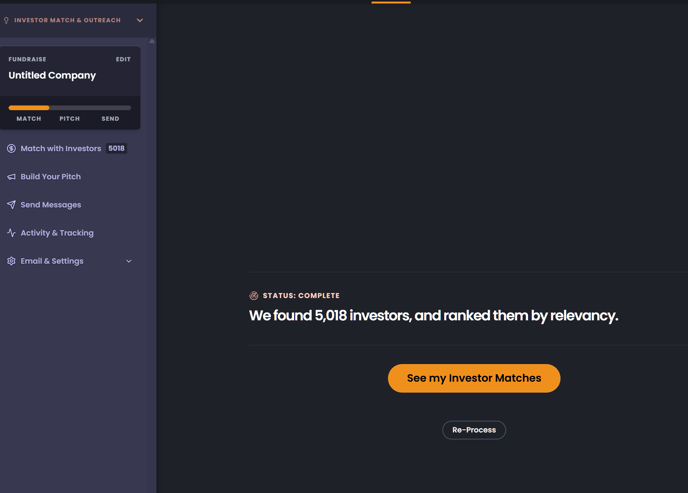
-
Click See my Investor Matches to view the ranked list based on relevancy.
-
Each investor match includes a score, contact information, and a detailed explanation of why they’re a good fit.
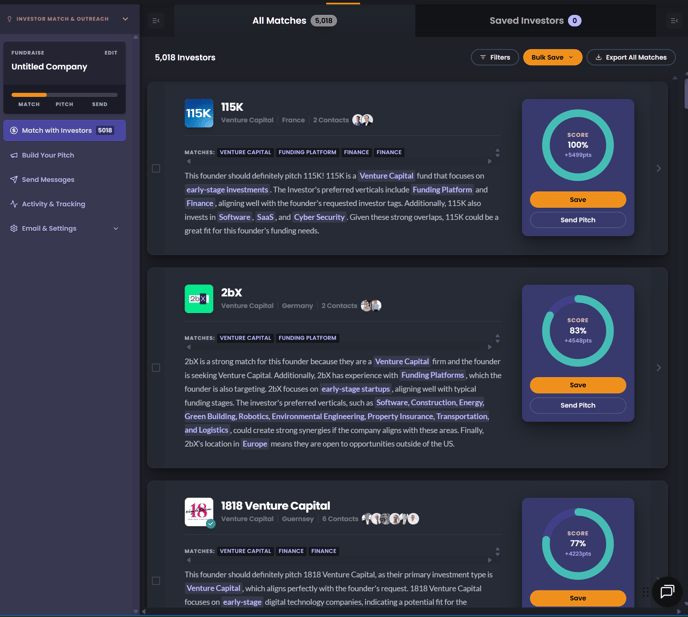
-
Start Building and Sending Your Pitch
-
-
After reviewing matches, continue through the workflow to to start automatically building your pitch email, and then send it directly to investors.

-
To Send your pitch emails, just tap on "Send Pitch", then "Compose A Message" and lastly "Send". You can also save investors for future outreach.

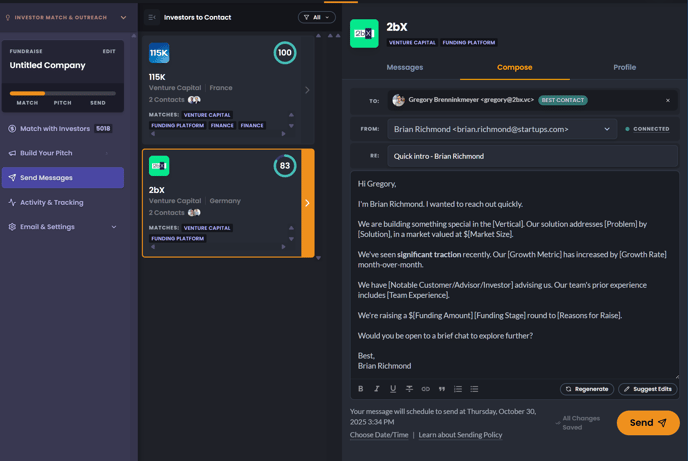
-
Notes
-
The matching algorithm uses your raise amount, startup description, tags, and optional deck upload to produce the most relevant investor list.
-
You can edit your fundraise details at any time from the left-hand menu.
- Please note that the system does not support sending bulk emails. It is designed to be done individually, allowing each message to feel more personal and tailored to the investor. This approach helps create more meaningful connections and improves engagement.
