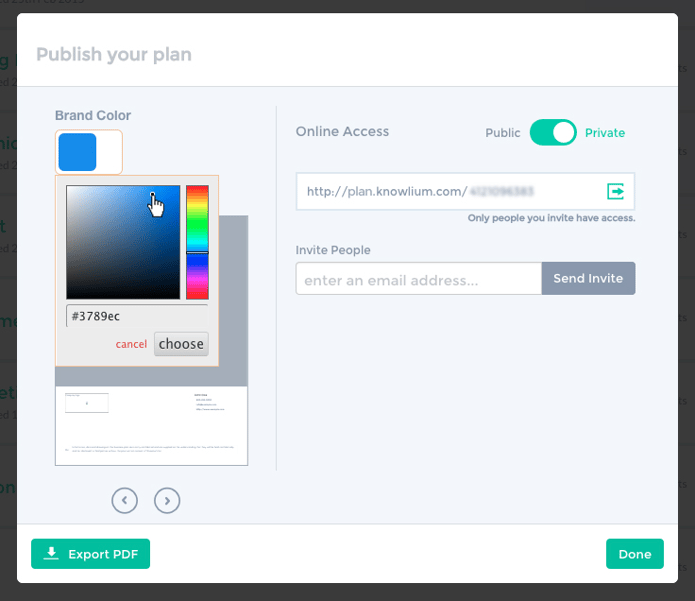- Help Center
- Bizplan
- Customizing Plan
Custom Colors
To apply a custom color to the published plan
- Click on the Publish button from either the Plan Setup page or on any individual chapter page.
- When the Publish window appears, click on the Brand Color dropdown color picker.
Either click the Done button to update the color for the online version, or click the Export PDF button to download a PDF with the updated color.