- Help Center
- Bizplan
- Managing Account
Bizplan Builder change password
Please be aware that the following steps only changes the password for your Bizplan Builder access and not for the website access at www.bizplan.com
To change your password on the Bizplan Builder, please follow the steps below:
To update your account information.
1. Mouse over the Account icon on the bottom left corner of any screen in the application.
2. Click the Profile link
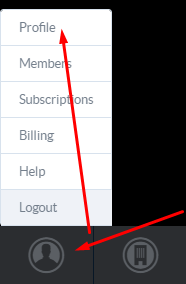
3. Scroll down to the section Change My Password and enter your old and new password in the following fields
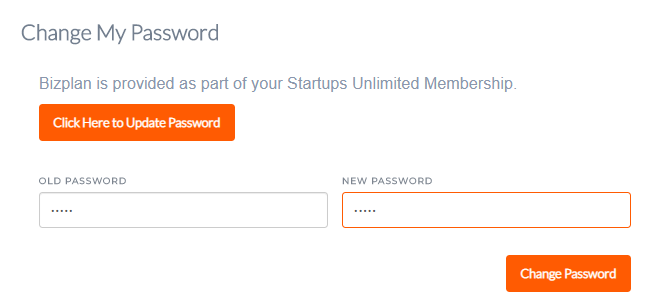
4. After entering the details, click the Change Password button to confirm.
