- Help Center
- Bizplan
- Support
How to generate a temporary access code for support
If you need a support representative to look over your bizplan account, the temporary access code is used to give the support representative to access your Bizplan account for troubleshooting and support. The code will expire after 14 days which access will be revoked.
You can access the temporary code by going to your Bizplan dashboard, click help > then go to Temporary Access Code.
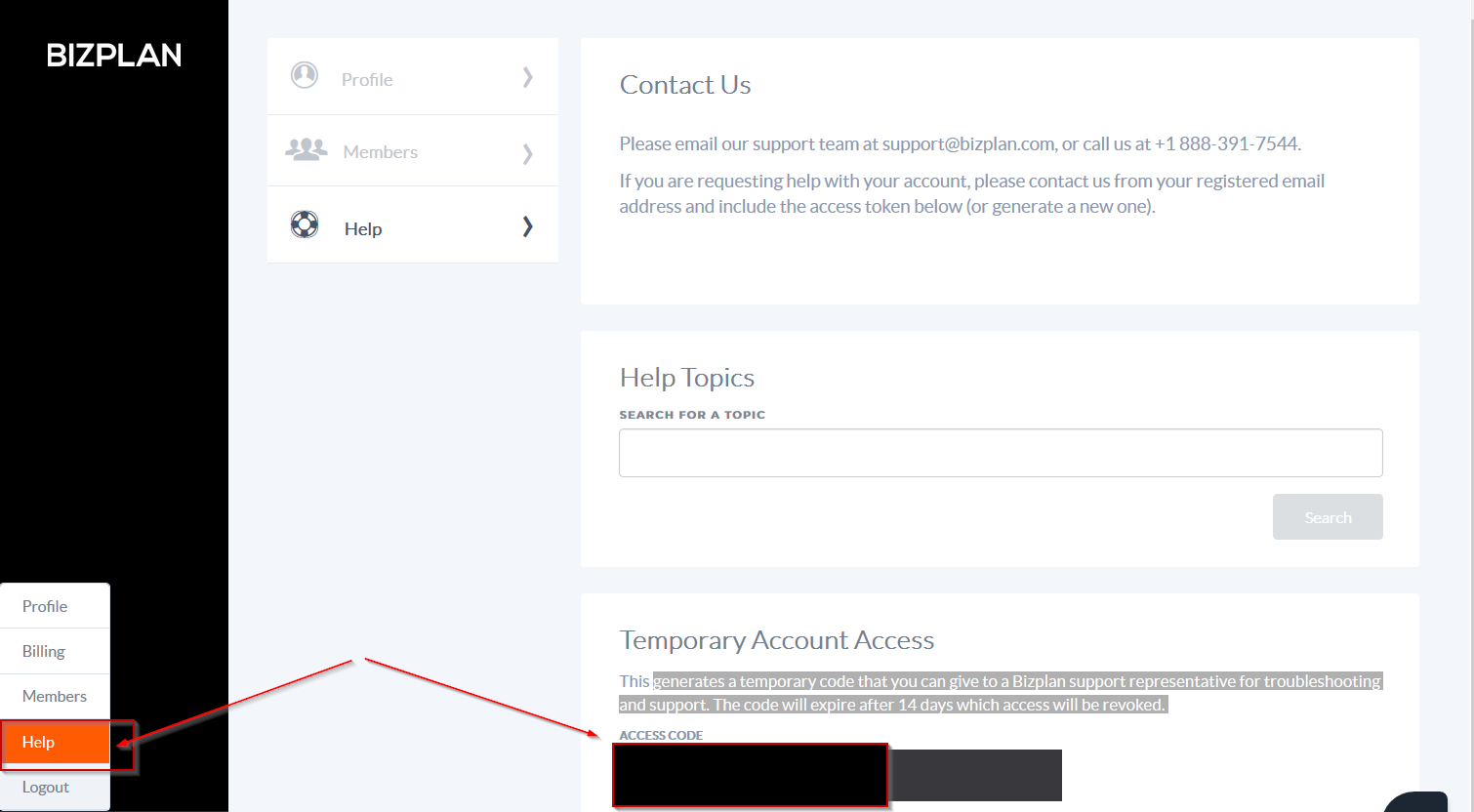
Provide this code to your support representative when needed.
