There's a way to fix the issue. Please follow the steps below:
1. Have the customer sign up again on this link: https://www.bizplan.com/?prompt=register and use the same exact details and password as before.
2. After successfully signing up, ask the user to go to Accounts (top right corner) > Bizplan
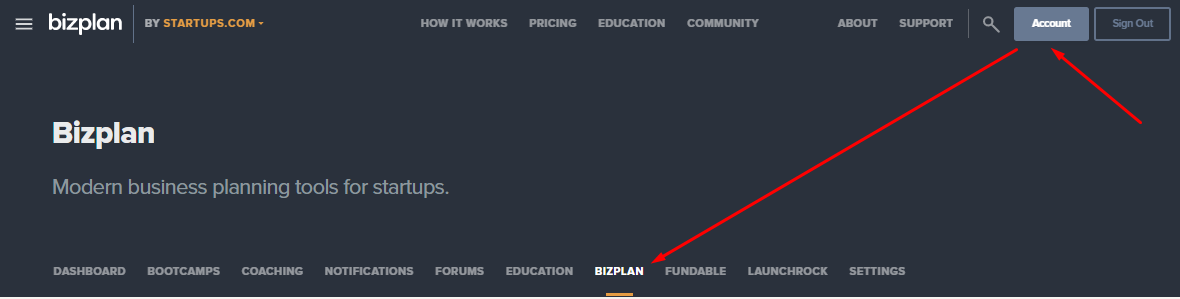
3. Once user gets to the Bizplan section, they should see something like the screenshot below. Ask them to click on "Link Your Account"
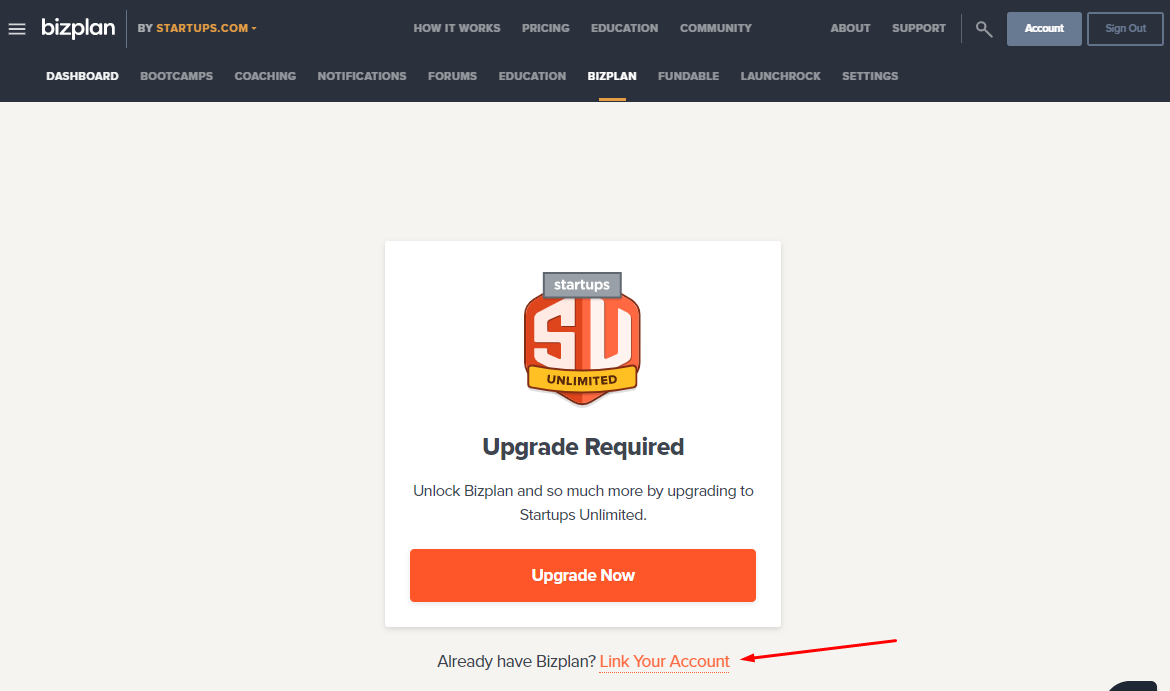
4. After they click on Link Your Account, a pop up box will show that will ask for their email address. Enter the same exact email address as before.
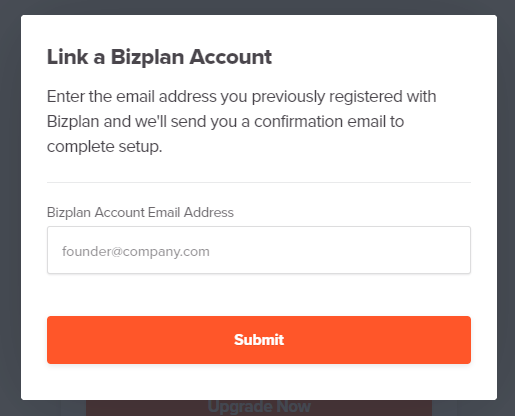
5. When they enter the same email address, a confirmation email will be sent to them which they just need to check and confirm.
Once you've done those steps and the customer doesn't get any errors, they should be good to go from there.
