To redeem Bizplan make sure that you are logged in to your Startups.com account.
Once logged in, click the account button at the upper right of your screen and choose Bizplan.
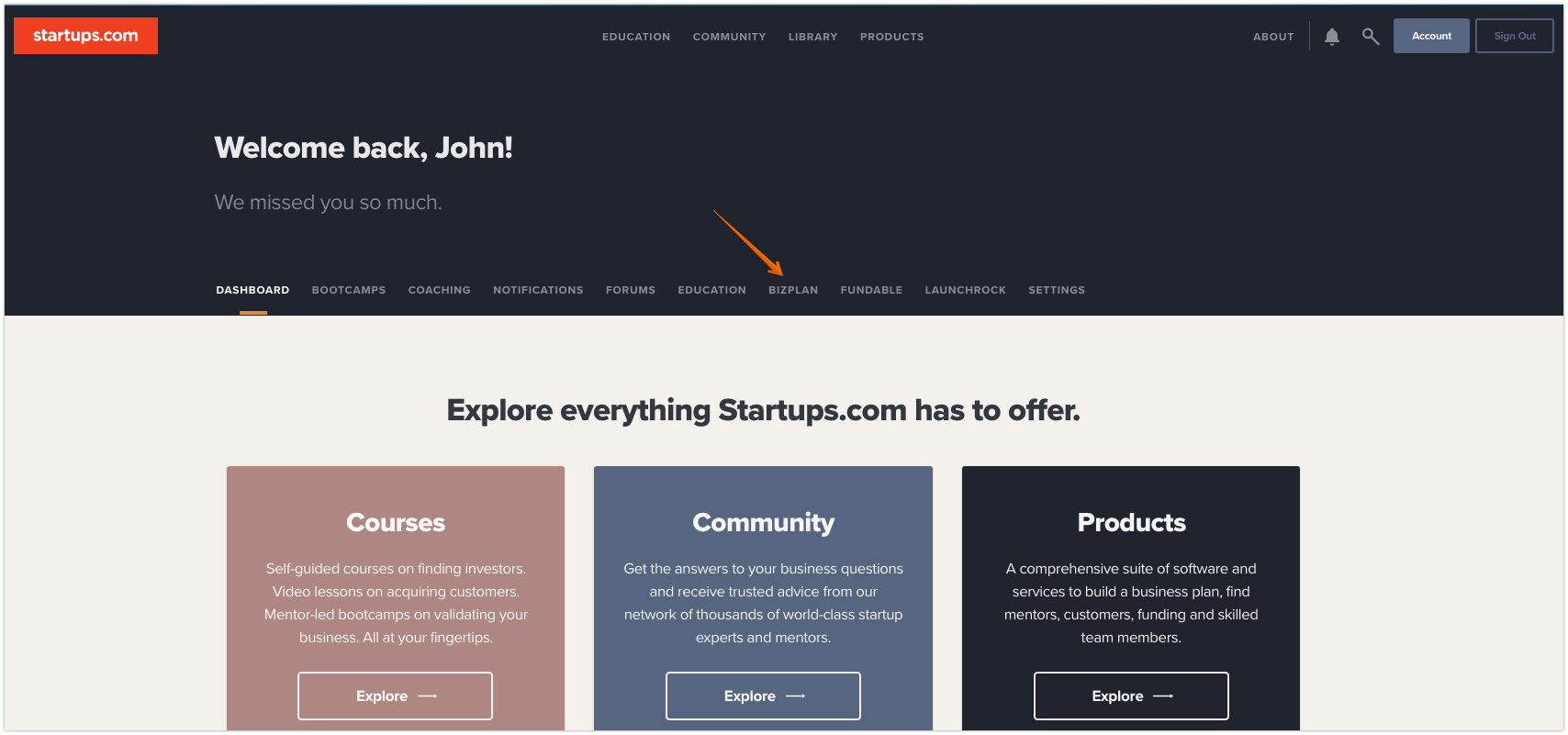
Once there, you will see an option to add a new plan or to link your old Bizplan account if you have any.

Choosing + Add a Plan will open a new page where you can start adding information about your company. After completing the information needed, hit the create account button.

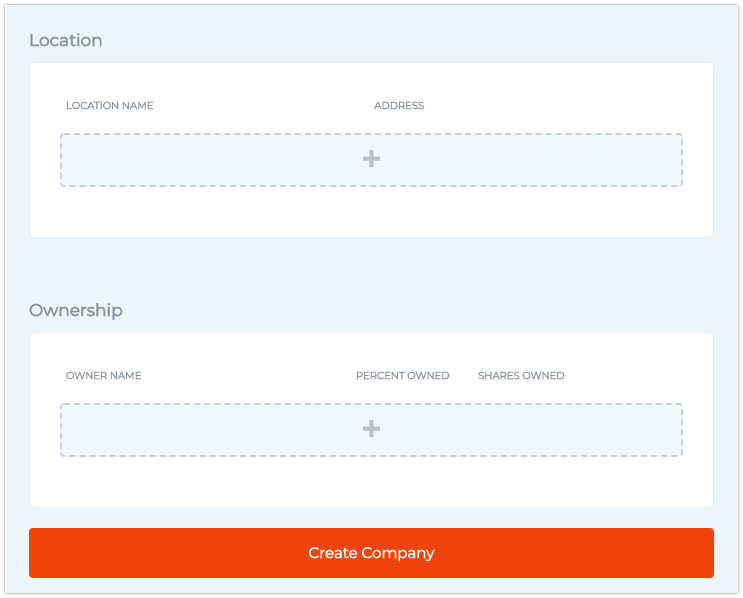
If you have an old Bizplan account and you want to link it to your Startups.com account to have a unified login, choose + Link Another Account. A small window will pop up and will ask for the email address associated with the Bizplan account you want to link. A confirmation email will be sent to your inbox to complete the setup.
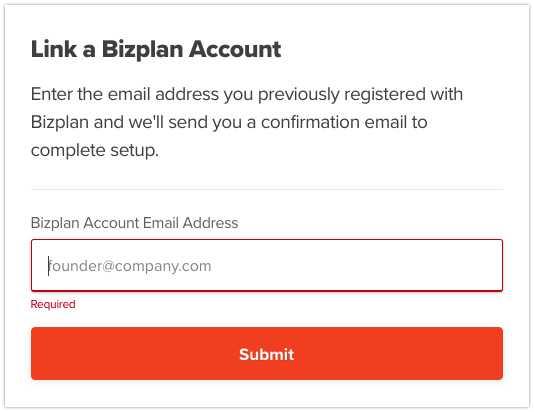
Keep in mind that once successfully linked, you can still access your old Bizplan account via the old login portal https://builder.bizplan.com/login.
