- Help Center
- Bizplan
- Companies
How Can I Edit a Company?
How can I add a Company to my Bizplan account?
To edit an existing company, there are two ways for you to edit it.
- Hover the mouse over the Companies menu in the bottom left corner of your screen.
- Click on the company or the company name.
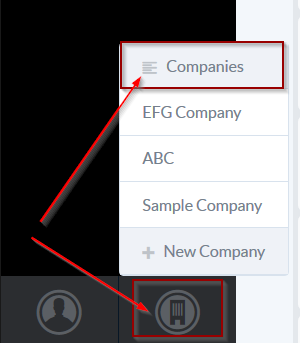
3. Once clicked, you will then go and navigate to the company you have selected.
Other ways to edit a company:
- Click on the Company link in the left side navigation menu.
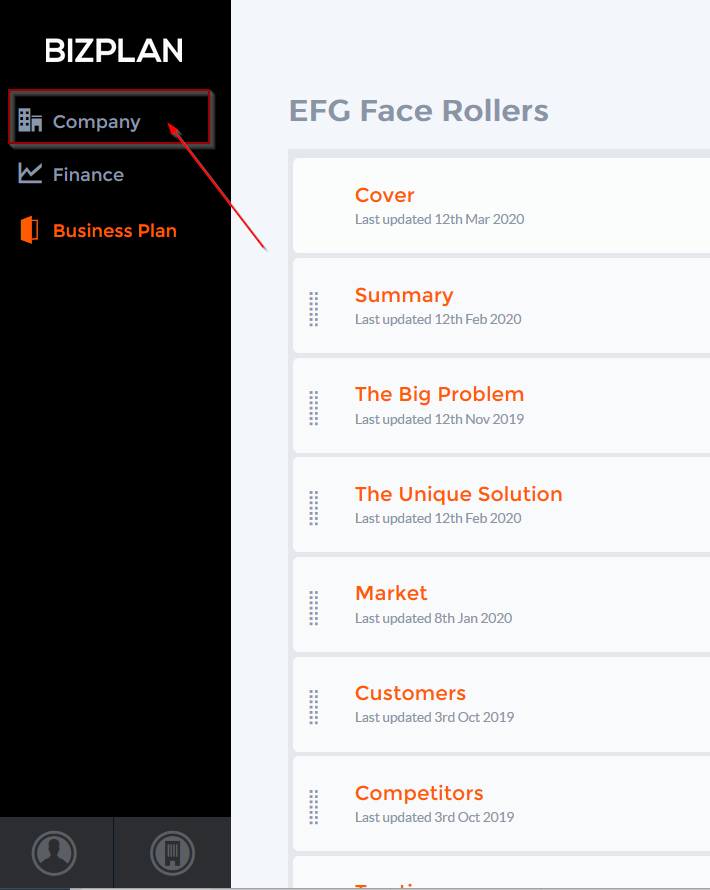
2. Then you will get to this page where you can directly select the company you want to edit.
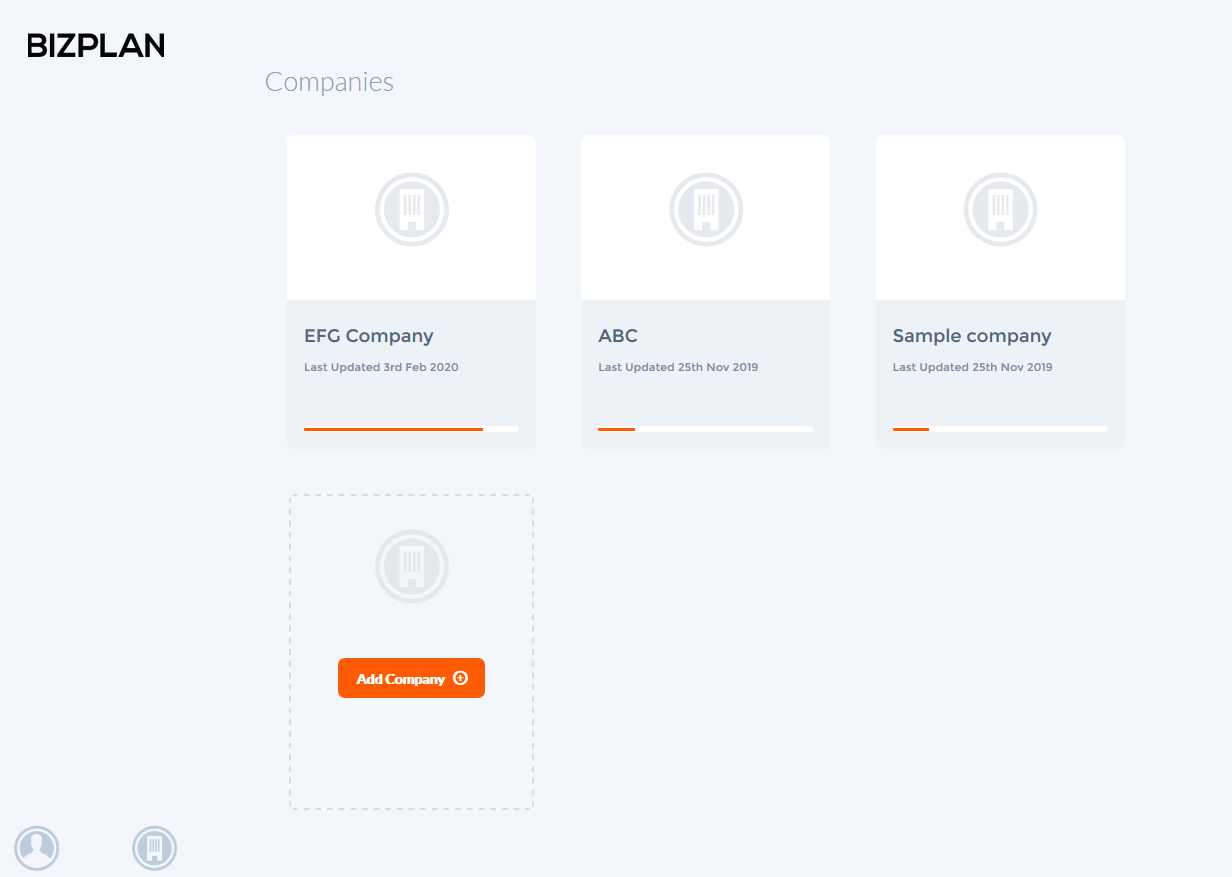
Make any necessary edits, and the changes will be automatically saved after a few seconds.
