How do I reschedule a Clarity Call? Can I cancel a call after it's been accepted? Will I get a refund if I cancel?
Once a Clarity Call has been accepted, you have several options for managing it—whether you need to reschedule, cancel, or message the other participant. You can view and manage your calls directly at clarity.fm/calls
🔁 How to Reschedule a Call
To reschedule:
-
Go to Me > Calls.
-
Click View Call Details for the specific call.
-
Choose Reschedule, pick a new time, and submit the request.
👉 Tip: Always give the other person as much notice as possible. Rescheduling is fine, but being courteous and respectful of their time matters.
❌ How to Cancel a Call
To cancel the call:
-
Head to Me > Calls and open View Call Details.
-
Click Cancel Call.
-
Optionally, send a short message to explain the cancellation.
✅ Good to know: If you cancel, you’ll receive a full refund, and there’s no financial penalty. However, repeated or last-minute cancellations may affect your professional reputation.
Be Considerate
Canceling without notice is bad form. Before canceling:
-
Contact the other person to explain the situation.
-
Whenever possible, reschedule rather than cancel outright—this shows respect for everyone’s time and keeps communication flowing.
💬 How to Send a Message About Your Call
Need to coordinate or give a heads-up? You can message the other participant directly:
-
Navigate to Me > Calls > View Call Details.
-
Click Send a Message to communicate updates, changes, or general questions.
This is a great way to confirm the agenda, ask prep questions, or notify them of delays.
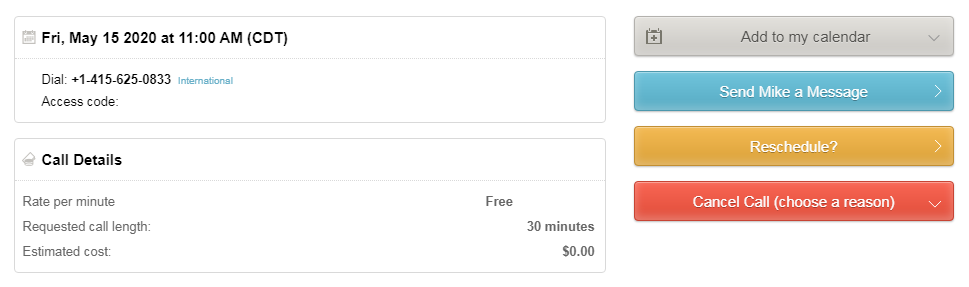
💡 Helpful Reminders
-
You’ll only be charged for the actual time spent on our conference line.
-
Canceling or rescheduling doesn’t incur a fee.
-
Giving advance notice is key—it keeps things smooth and professional.
