Our main objective for reviewing completed calls is to prevent fraudsters in using the platform to launder money from stolen credit card information. We have discovered several members who were able to create both a seeker and expert accounts to schedule and conduct calls using stolen credit cards.
We even discovered some clients using multiple accounts to sign up and use a coupon code to get free consultation from experts. Our company pays the expert for the consultation whenever a seeker uses a code. These were legitimate codes, but creating multiple accounts to manipulate this is against our Terms of Service.
To start with the review we need to update the tracker. To do this:
1. Open the tracker and navigate to the tab that you need to update.
- https://docs.google.com/spreadsheets/d/12zsNcqHzX5xiNSdIJbIIAbvfHKz_hac9EnyeAn5h9PA/edit#gid=0
2. Login to your Startups.co admin account and choose Clarity from the drop-down.
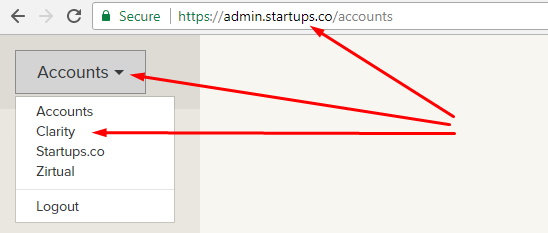
Click on "Completed Calls" > adjust the time frame filters > click the "Apply Filter" button > click the "Download CSV" button.
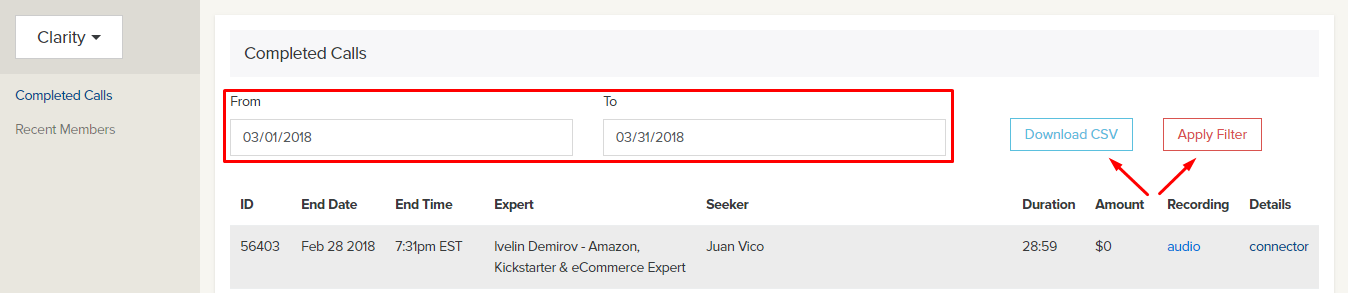
3. Open the downloaded CSV file using MS Excel. Unlike the process for new Clarity sign-ups, there is no need to sort eh entries by ID number.
