Can I use a promo code for multiple calls? How do I know if a promotion code has been successfully applied? When will my promo code be applied—before or after the call?
If you’ve received a promo code—maybe from one of our partners or through a special campaign—you can apply it directly in your Clarity.fm account. To get started, go to:
https://clarity.fm/account/promos
How to Apply Your Promo Code:
-
Go to your Me menu: Click your avatar in the top-right corner of the site.
-
Select Account and go to Settings.
-
Click on the Promotions tab.
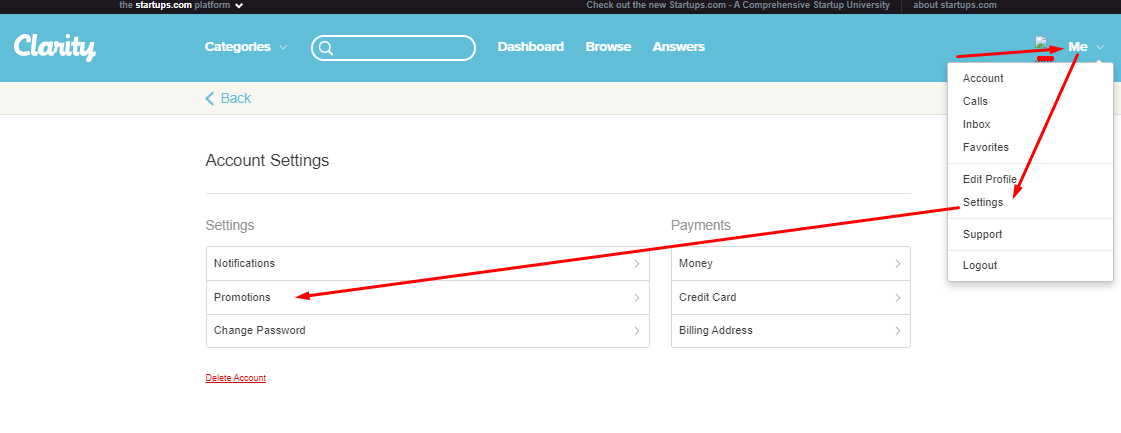
-
Enter your promo code in the input field.
-
Click Apply.
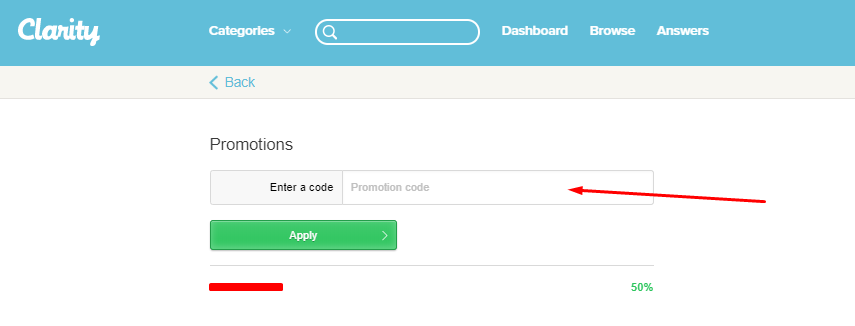
✅ Confirmation: Your promotion code has been successfully applied when it appears listed beneath the Apply button.
How Promo Codes Work:
-
You are charged up front based on the estimated duration of your call.
-
After the call, Clarity calculates the actual duration and applies the promo code to that amount.
-
If your promo credit exceeds the actual cost, the difference is refunded to your payment method.
