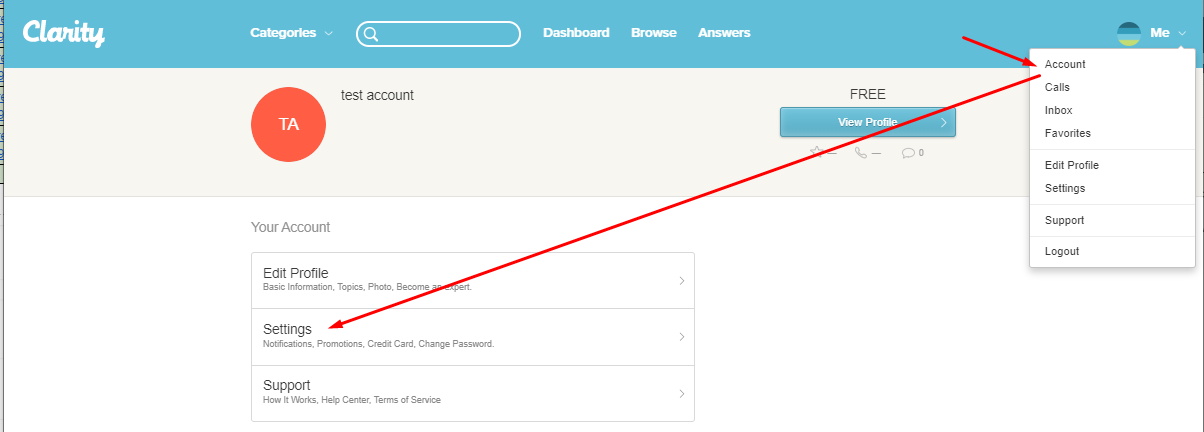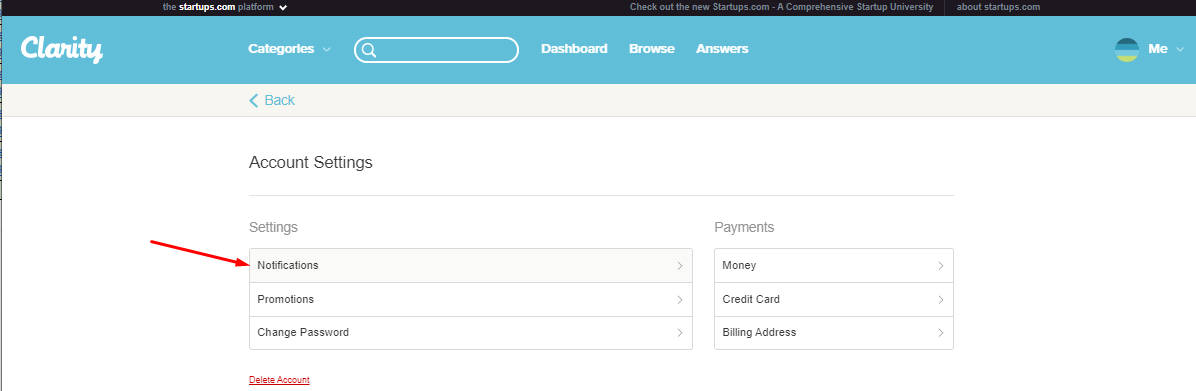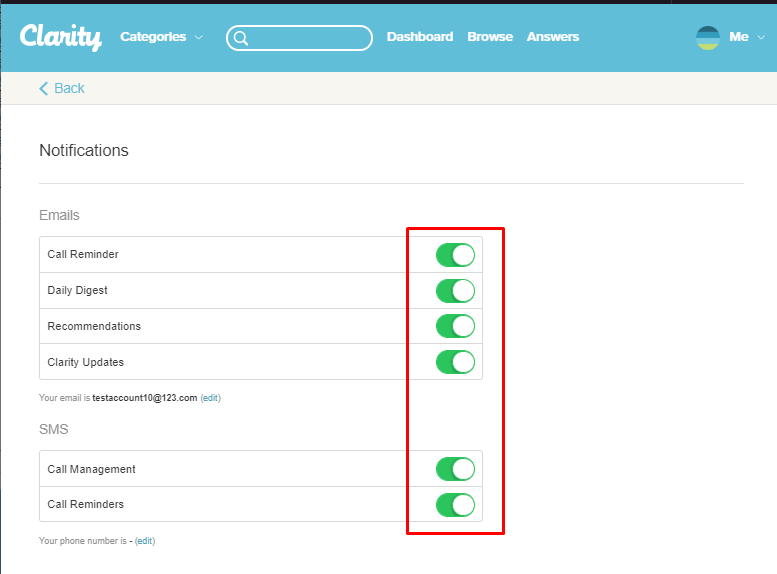- Help Center
- Clarity.fm
- Your Clarity Account
How can I change my phone number and manage notifications?
Please be guided by the steps and screenshots below.
To verify or change your phone number, go to your Account > Edit Profile > Basic Information.
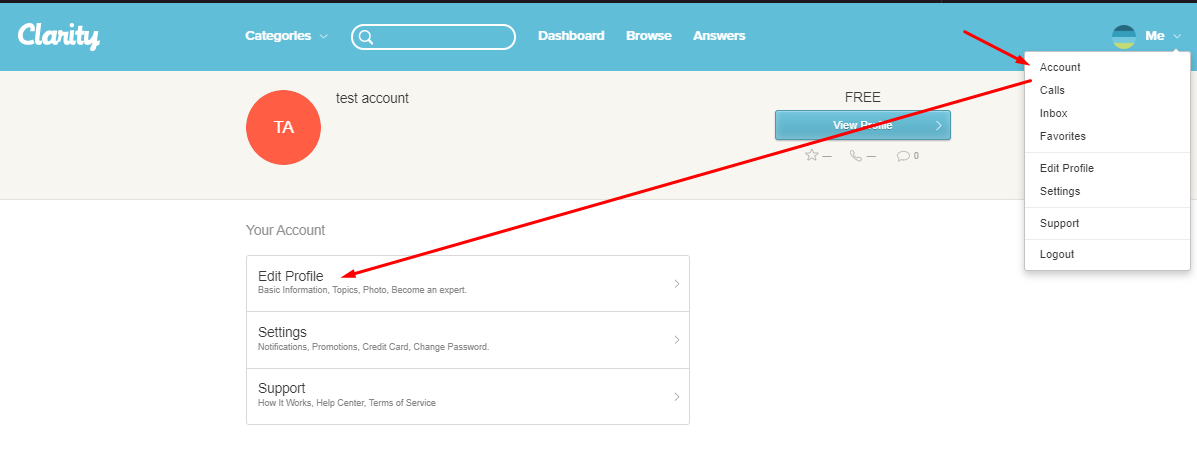
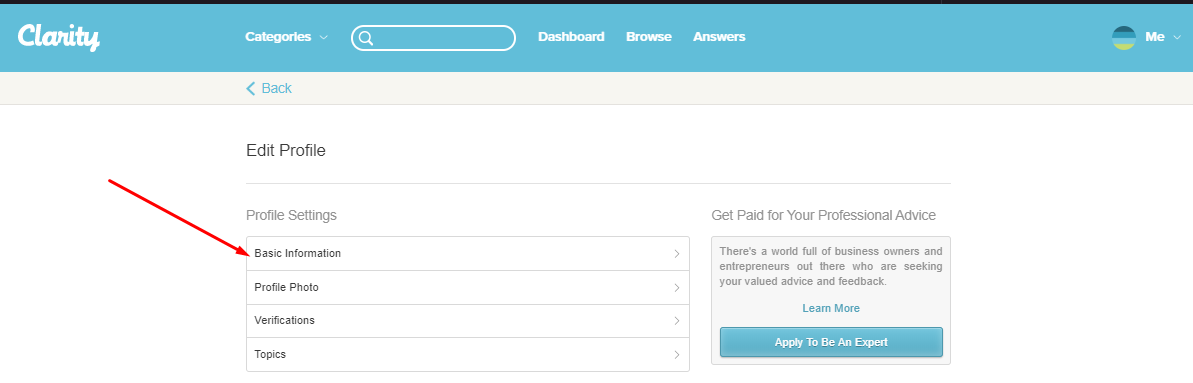
On the Cellphone field, select your country code from the drop-down menu, then enter your area code and phone number into the box. It's best to use a cell phone, but you may also use a land line if you're in an area with weak reception. Just keep in mind that this will mean we can't send you SMS updates about call times and requests.
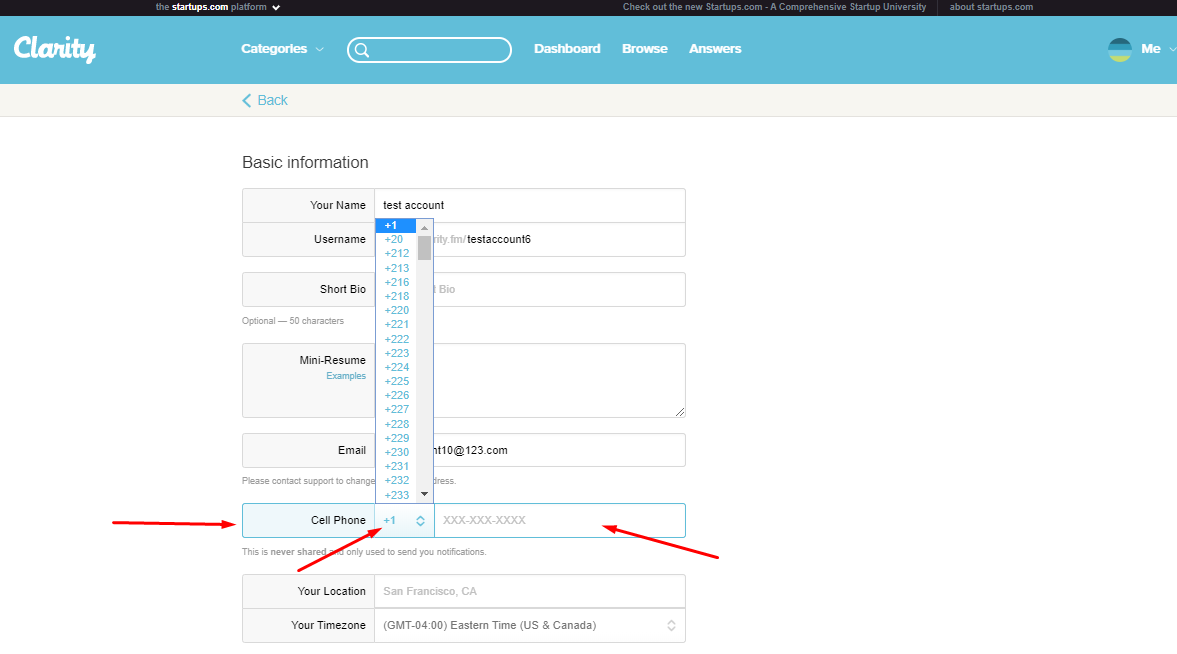
You'll have the option to receive text message notifications when you get a call request - again, only if it is a cell phone or SMS enabled VoIP number (like Google Voice).
You can then manage what notifications you receive or disable text message notifications altogether by going to your Account > Settings > Notifications.