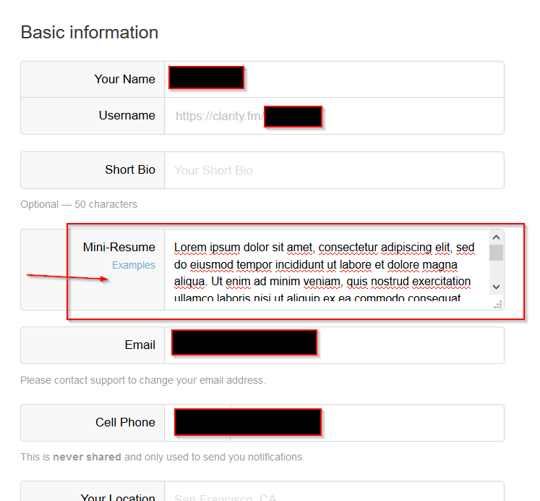What is the character limit for the Short Bio section? Where can I enter a detailed resume or career summary? Why does the system reject my Short Bio input?
Your profile on Clarity is a reflection of your personal brand. While the Short Bio offers a quick snapshot of who you are, the Mini-Resume gives you the space to elaborate on your experience and accomplishments. Understanding the difference between these two sections—and how to update them—will help you make the most of your profile.
You can manage both fields directly from your profile settings here: https://clarity.fm/settings/profile/info
Character Limits
-
Short Bio: Limited to 50 characters.
Any input beyond this limit will be rejected by the system. -
Mini-Resume: No character limit.
Use this area to provide a fuller picture of your background, credentials, or career highlights.
How to Edit Your Short Bio and Mini-Resume
-
Navigate to Me > Edit Profile > Basic Information
-
Locate the fields for both Short Bio and Mini-Resume
-
Enter your updates and save changes