Is it possible to add new sections to the Public Profile and Business Plan? Can I insert sections into my Business Plan or Public Profile?
Yes! You can easily add new sections to the Public Profile or Business Plan areas of your profile.
How to Add a New Section:
-
Navigate to the Public Profile or Business Plan area where you want to add a new section.
-
After each existing section, there is an invisible page break.
-
Mouse over the break, and a + Add Section button will appear.
-
Click on + Add Section to see a list of available section types.

-
Choose from the following section types:
-
Text/Images
-
Team Members
-
Document
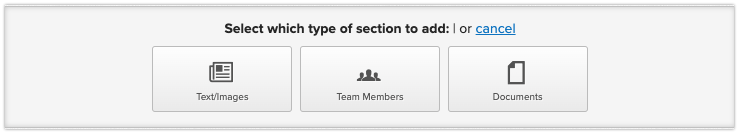
-
-
If you change your mind, there is a Cancel button available.
-
Once you click on the section you want to add, it will be inserted into your profile.
This feature allows you to customize your profile and business plan with additional information as needed.
