Do I need to pay before creating my Fundable profile?
Great news! You can create your Fundable account absolutely free. Just follow these simple steps to set up your profile without making an immediate payment:
First, go to Fundable's website and navigate to the homepage. Click the "Get Started" button located in the upper right corner of the screen.
Next, enter your email address, then click the "Get Started" button again to proceed.

After that, complete the next section by filling out the requested details. Once all required fields are completed, click "Create Account" to move forward.
The system may prompt you to select a payment plan at this stage. Instead of choosing a paid plan, look for the "Select a Plan Later" option. Selecting this option will allow you to skip the payment step and continue.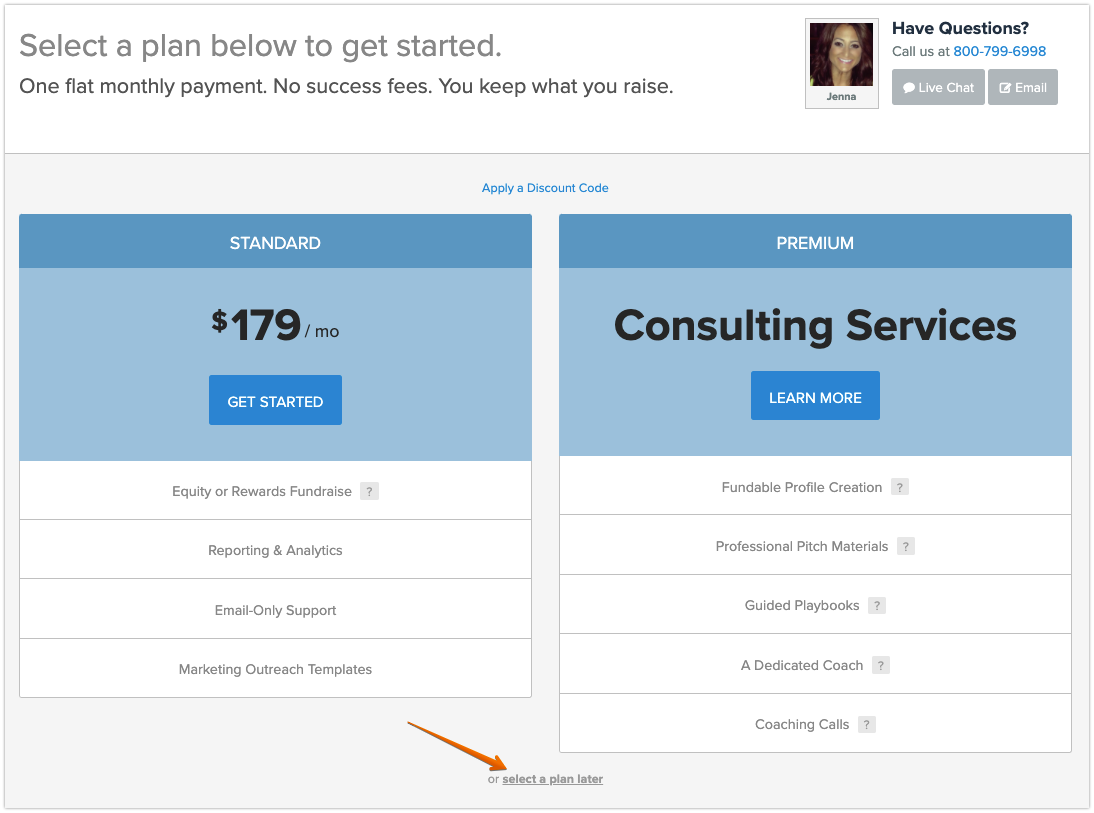
Finally, once you have bypassed the payment section, you can proceed to create your profile and start building your campaign.

By following these steps, you can create your Fundable profile without paying upfront. There’s no charge until you submit your profile for review and approval.
