- Help Center
- Fundable
- Investors
Follow a Company Feature
You can certainly follow any company that interests you in Fundable.
You can do that by logging in to your Fundable account and go to the browse section.
Search any company and open their profile. You will be able to see a tiny "star" on the upper right of their profile.
Hit that star button and it will be replaced with a green checkmark which means you have successfully added the particular company in your follow list.
Let's use this company below as a sample.
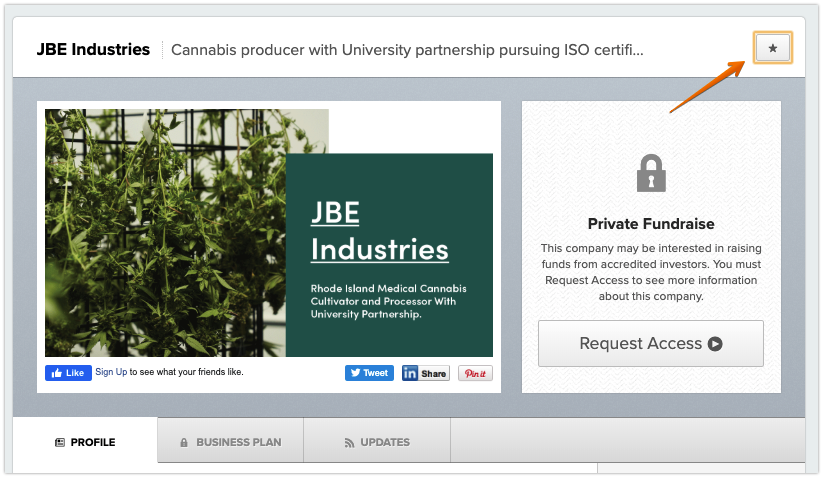
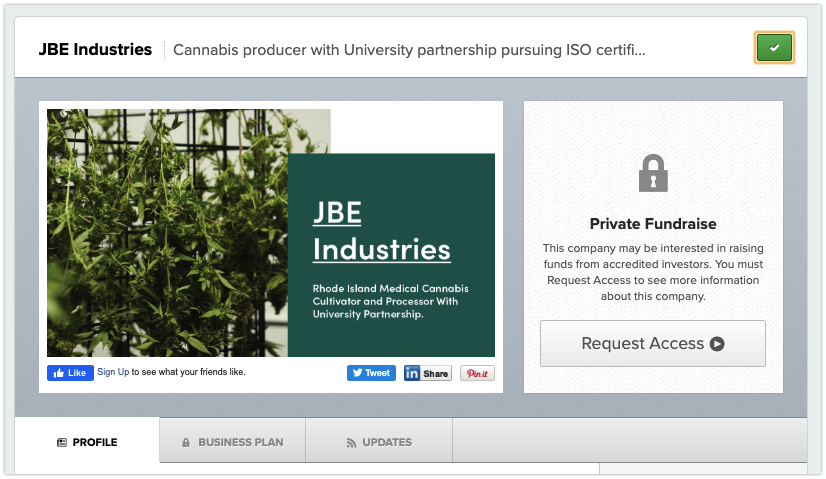
Remember, you can check all companies you are following in your dashboard.
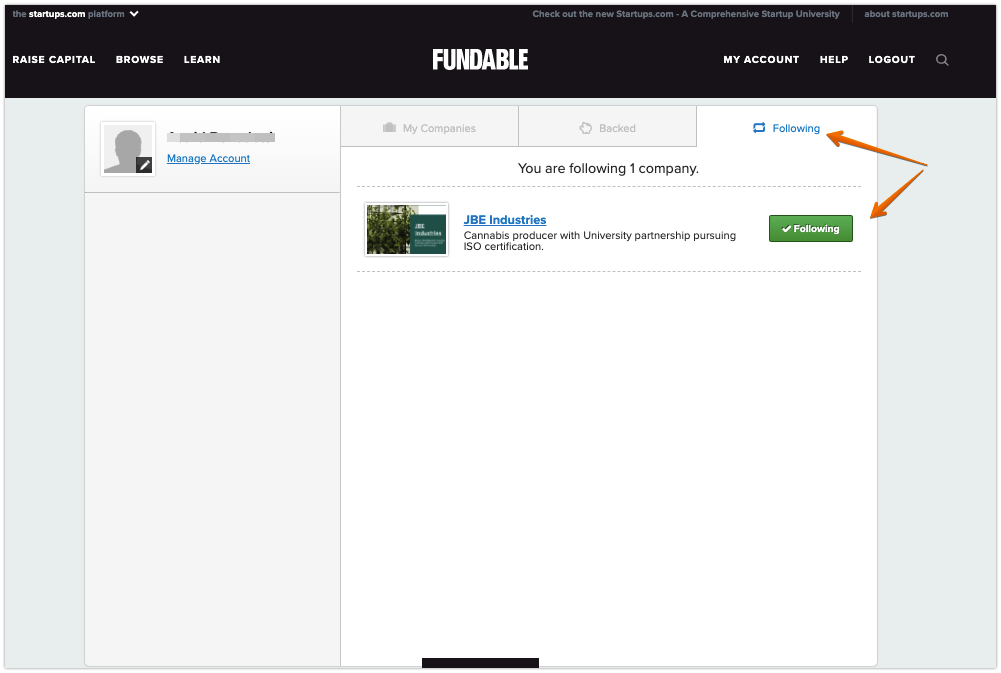
If you opt to unfollow a company, just hit the same "star" button in their profile.
