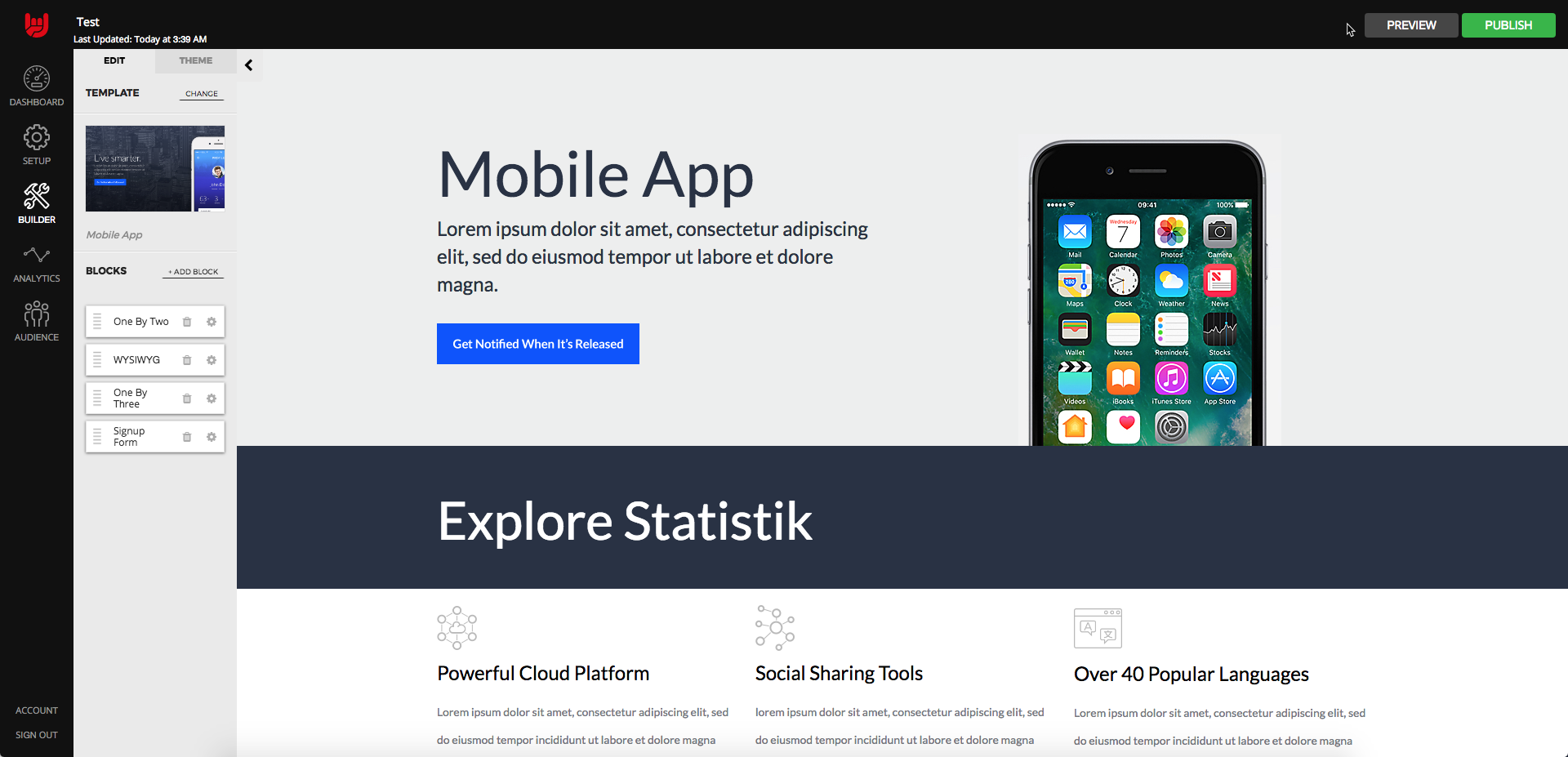- Help Center
- Launchrock
- General Questions
Mobile App theme: Editing the phone image
Can I insert an image in the phone screen?
In the Mobile App theme, the phone is part of the image itself, meaning you cannot edit or add a screenshot within the phone display. Instead, you will need to upload a completely new image similar to the current one.
To do this, simply delete the current phone image. Hover your mouse over the image, and an edit button will appear, allowing you to remove and replace it.
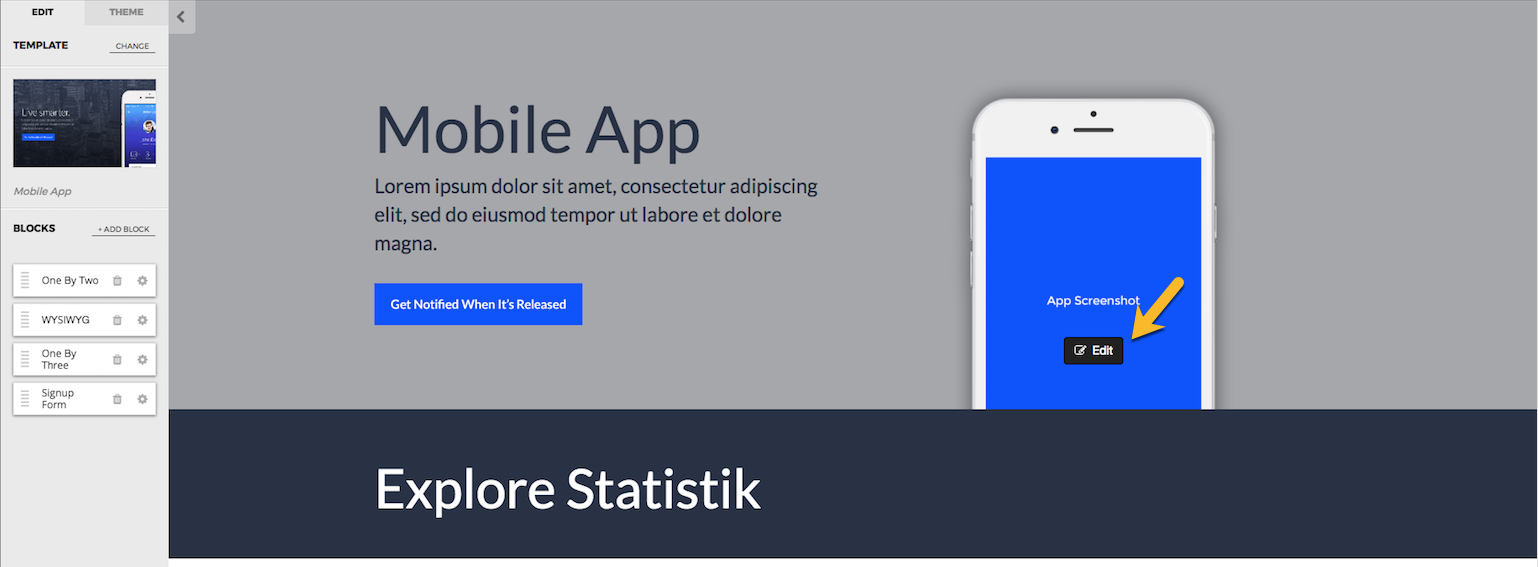
Click the edit button to open the editor. Inside the editor, you will find an option to delete the current phone image.

After deleting the current image, you can upload a new phone image by selecting the upload option.
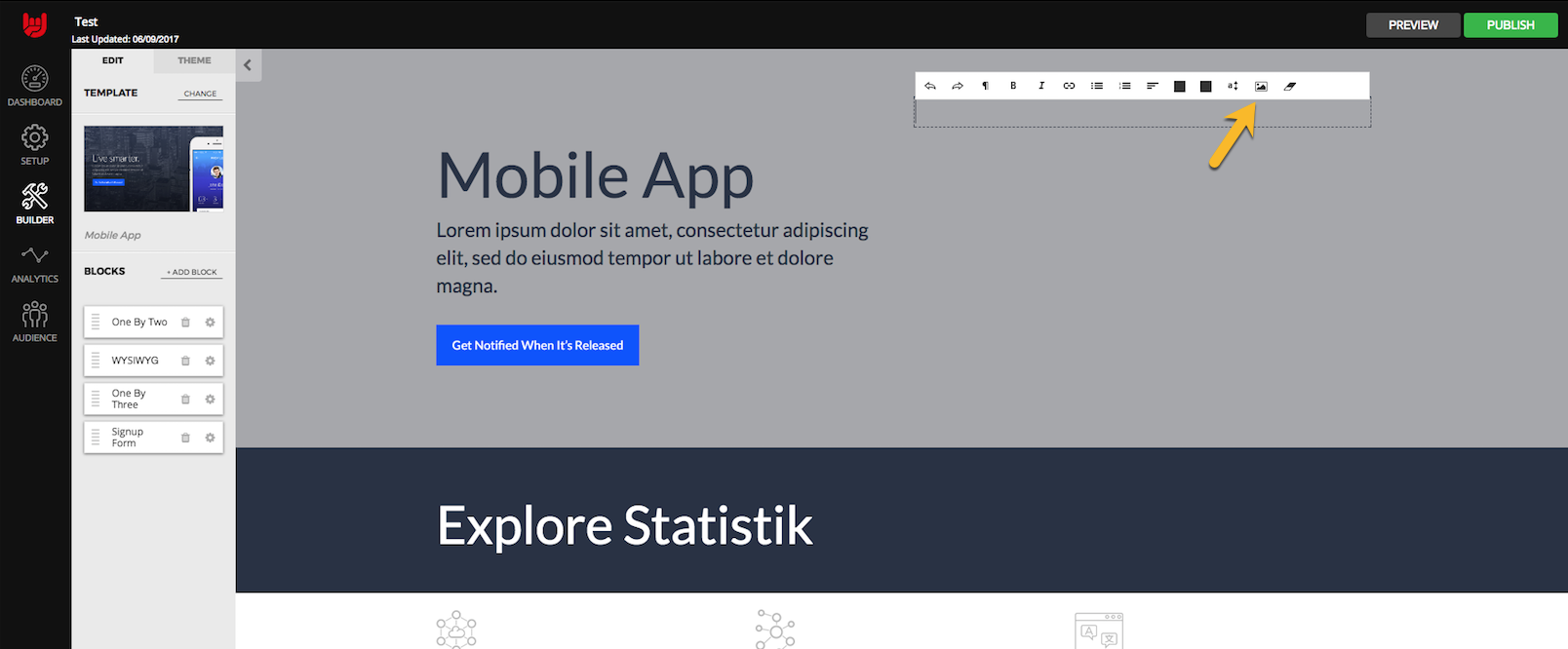
Once uploaded, make sure the settings are
Positioning: Absolute
Top: 200%
Left: 50%
Flexing: Constrain
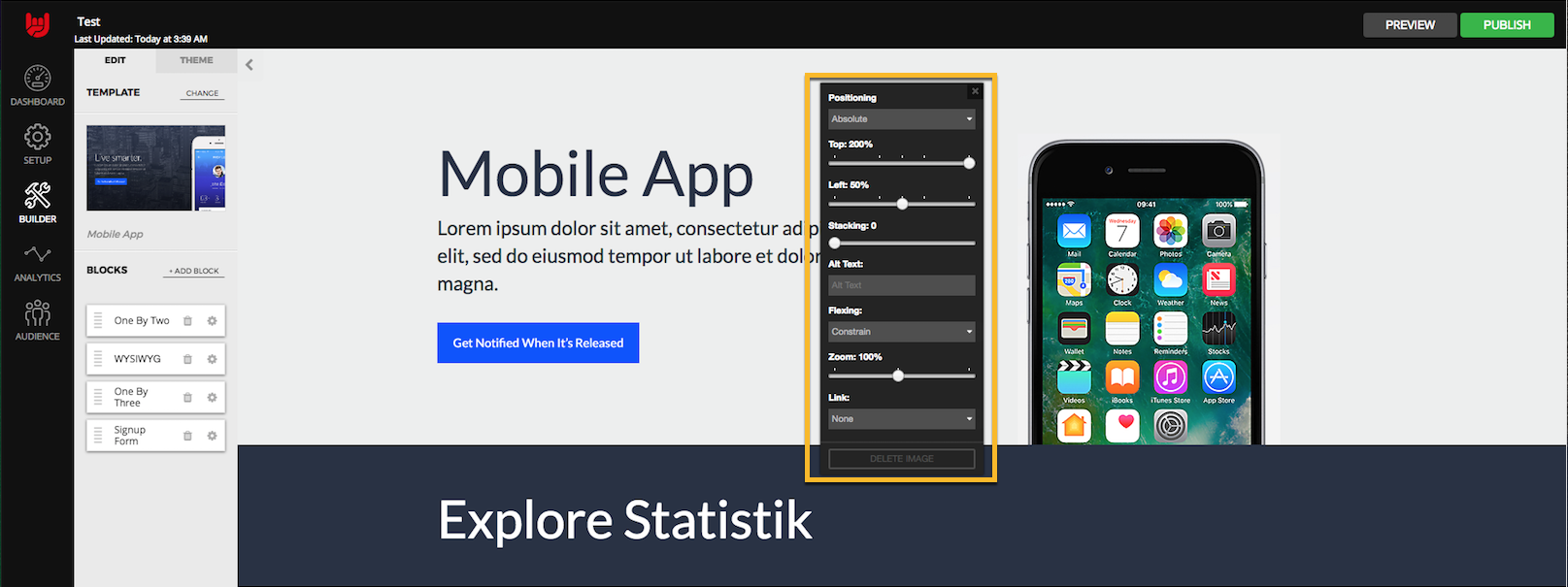
This is how it will appear after uploading a new image.