How to align columns - remove left and right margins
You may encounter that when adding a column block, you will see that it doesn't align with the previous block. This can be fixed by changing the background colors and padding settings for the block.
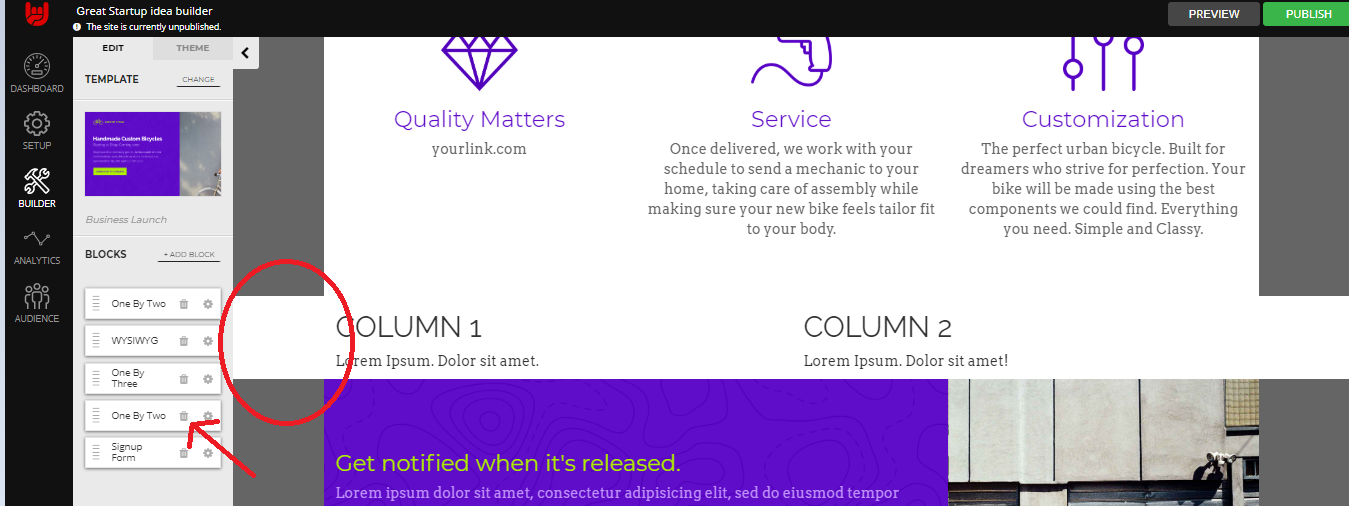
Open the settings for the block that needs adjustment,
Under the "block" tab, go to Block style
Choose the same background color as with page background color
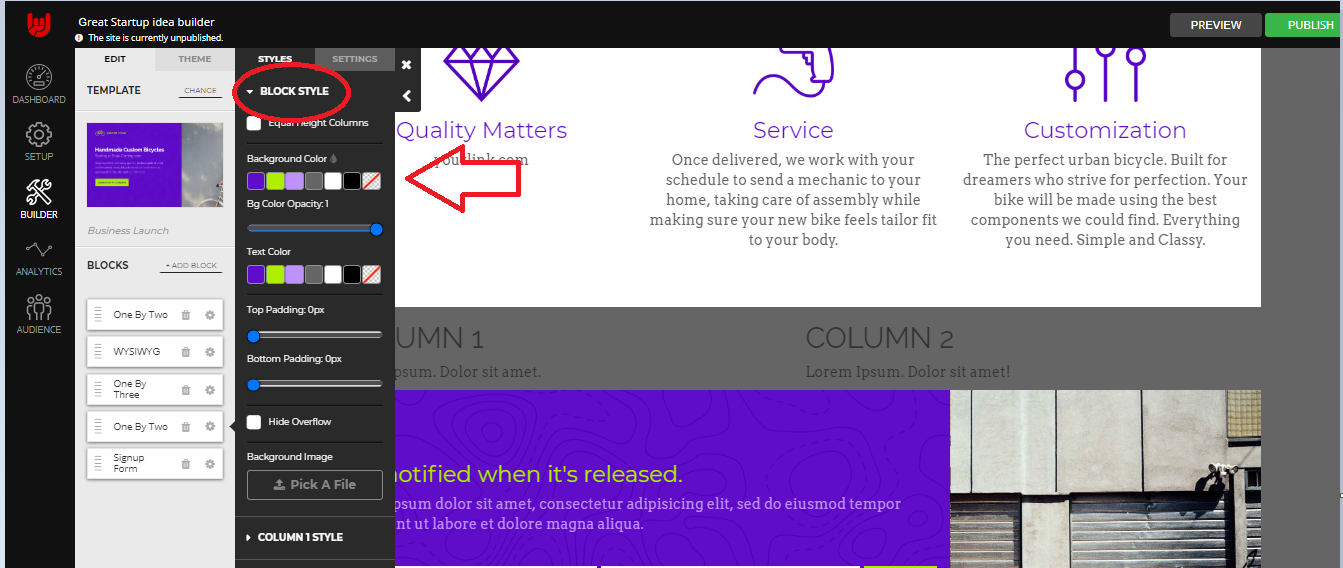
Once done, go to Column 1 style, expand to see settings
Follow the same setting as shown on this following screenshot to get a "seamless" transition from one block to another:
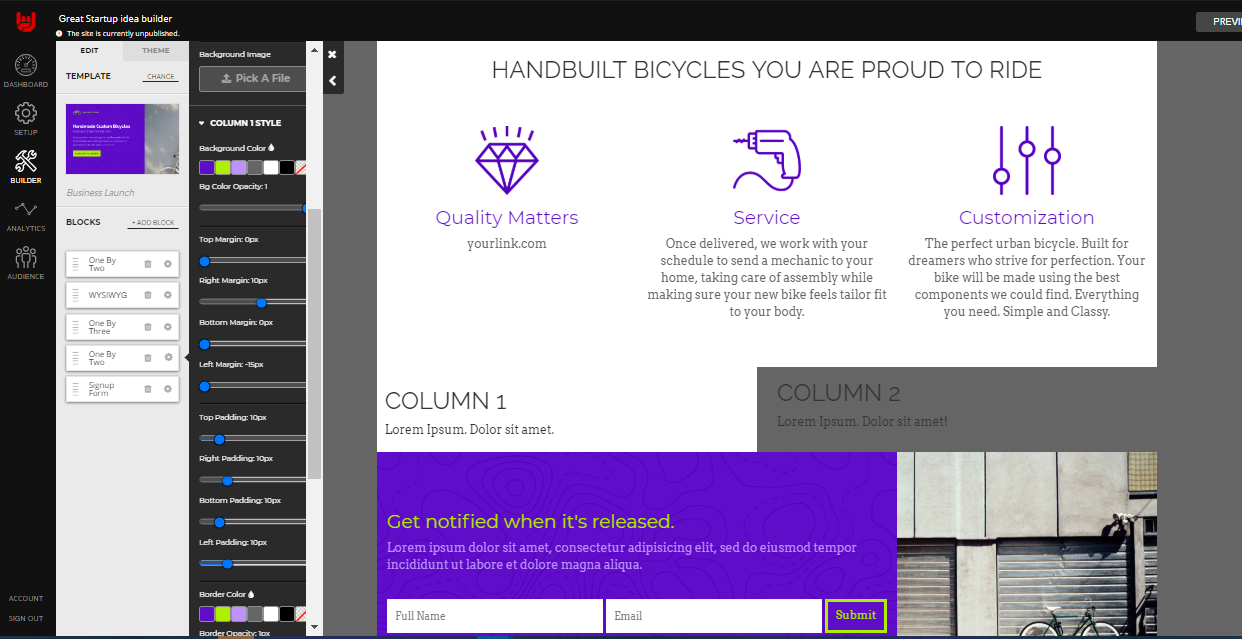
Repeat same settings for Column 2 style, but this time, adjustment will be on the Right margin.