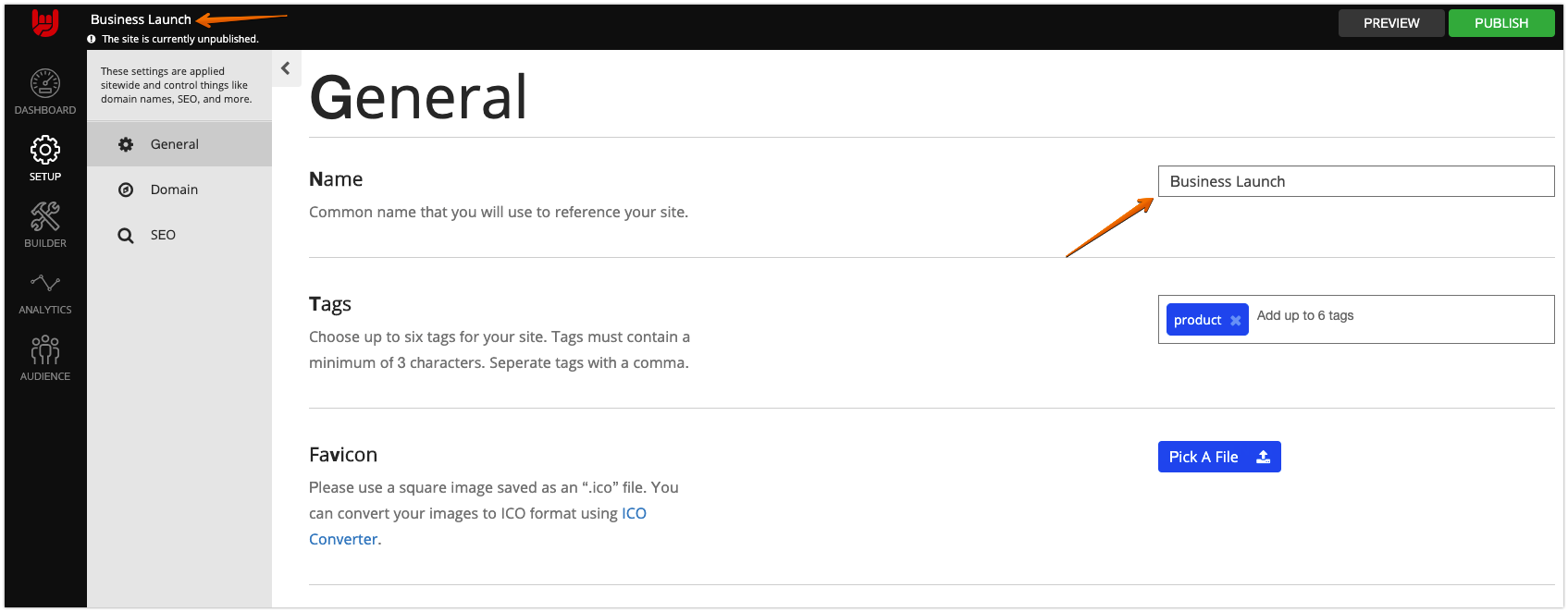- Help Center
- Launchrock
- General Questions
Change Page Name
How to change the page name
Renaming your page is simple!
Just navigate to Set up > General > Name to update it.
No need to worry about saving—Launchrock autosaves your changes automatically.
After editing, refresh your page to see the update. You'll also find the new name in the upper left section of your page. If your site is live, be sure to unpublish and republish to apply the changes.