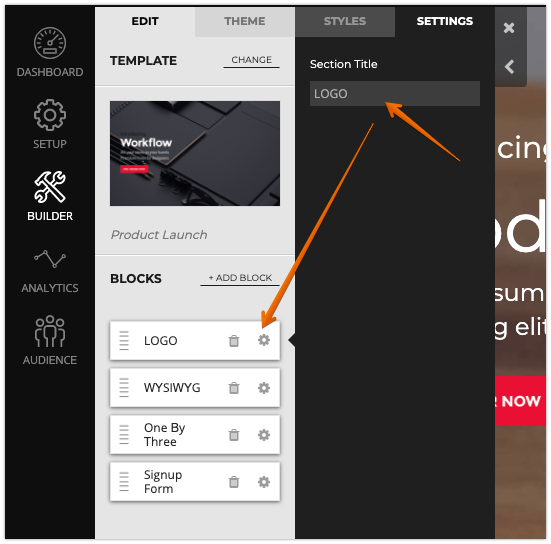- Help Center
- Launchrock
- General Questions
How to Change the Block Title
Can I change the name of each block?
You can rename any block at any time.
Simply click on the block you want to rename to open the toolbar. Then, navigate to the Settings tab, where you'll find a box labeled Section Title. Enter the new name or title for the block there.
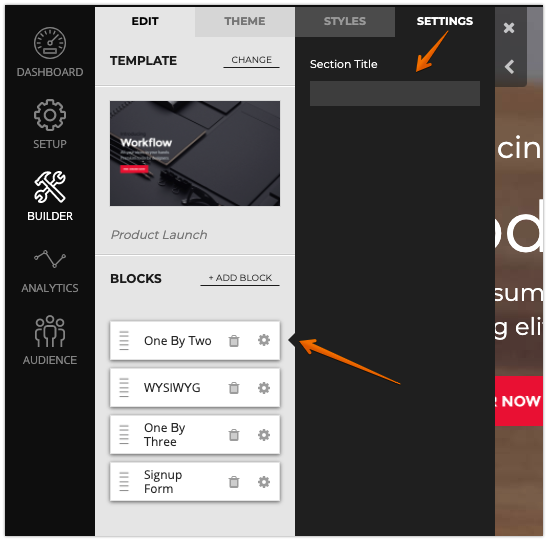
The next screenshot displays the updated title. The builder automatically saves any changes, so there's no need to click a save button manually.