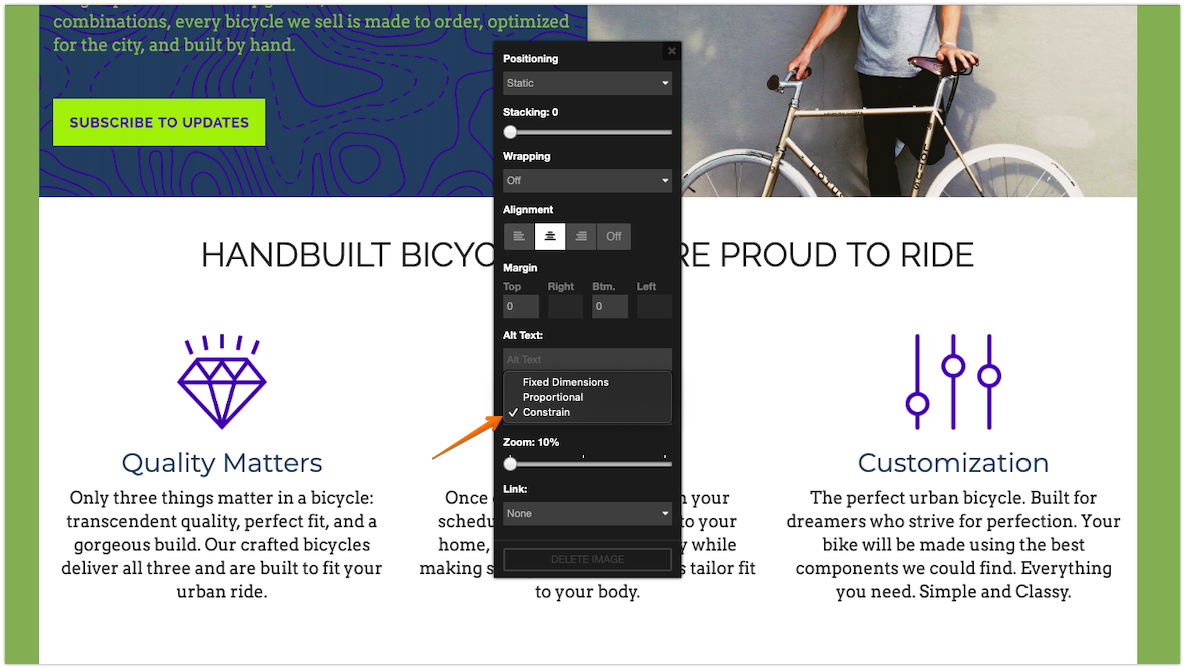- Help Center
- Launchrock
- General Questions
Image: Phone View
My image is not showing in full on mobile view
For an improved mobile viewing experience, we recommend adjusting your image and logo settings in the builder.
If you are in the builder, hover your mouse on the image/logo, and the "edit" box will appear. Click to edit the settings. If you change the "flexing" to "constrained" rather than "fixed dimensions," you will get a better view on mobile.