How to delete a site
You can delete your site by logging in to your Launchrock account. Click on Account > Launchrock. Select any site on your list, once selected. You will then go to the Launchrock dashboard.
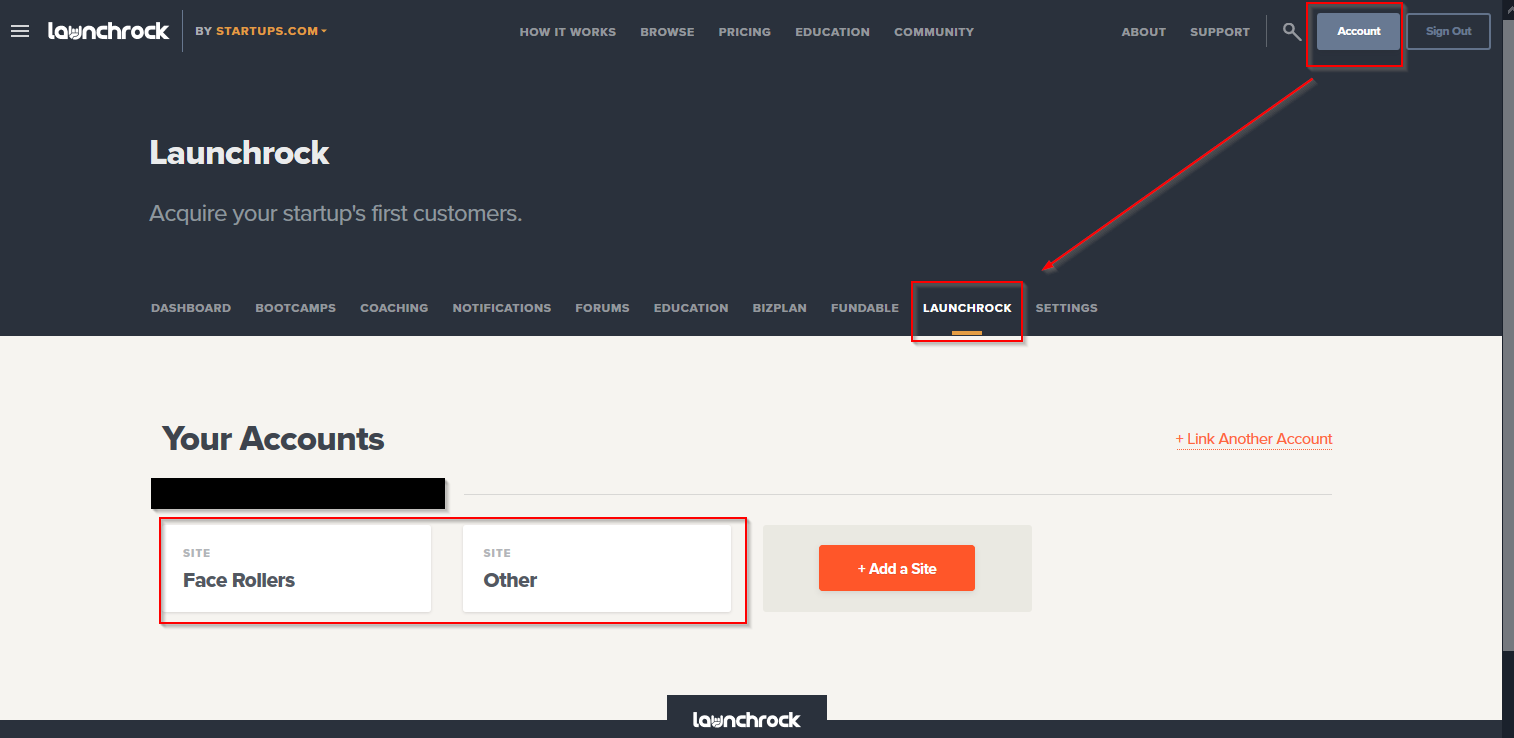
On the dashboard, click "Account" link (bottom left part of the screen).
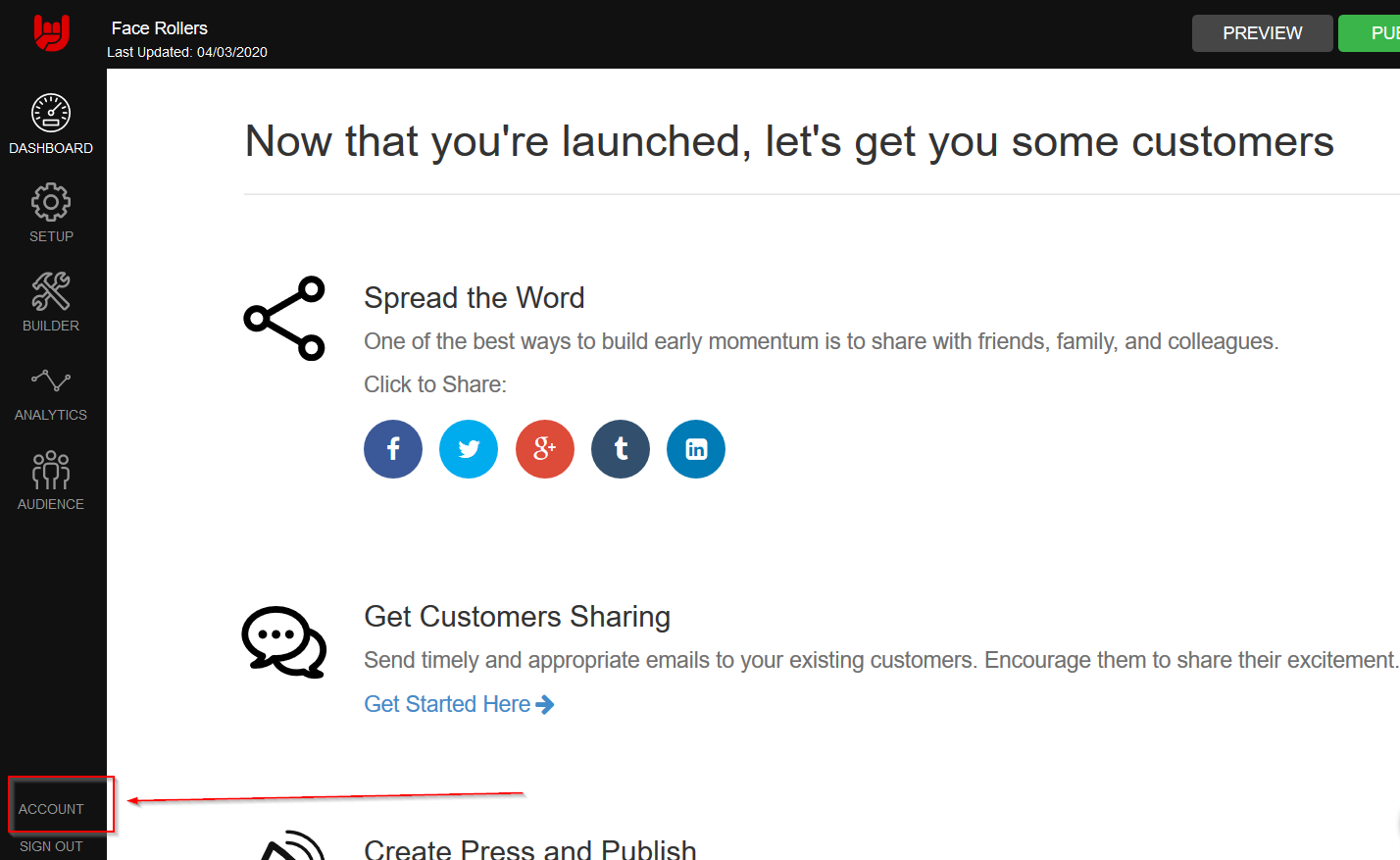
On the next page, you will see the "Manage site page". On the screen you may select the site you would like to delete.
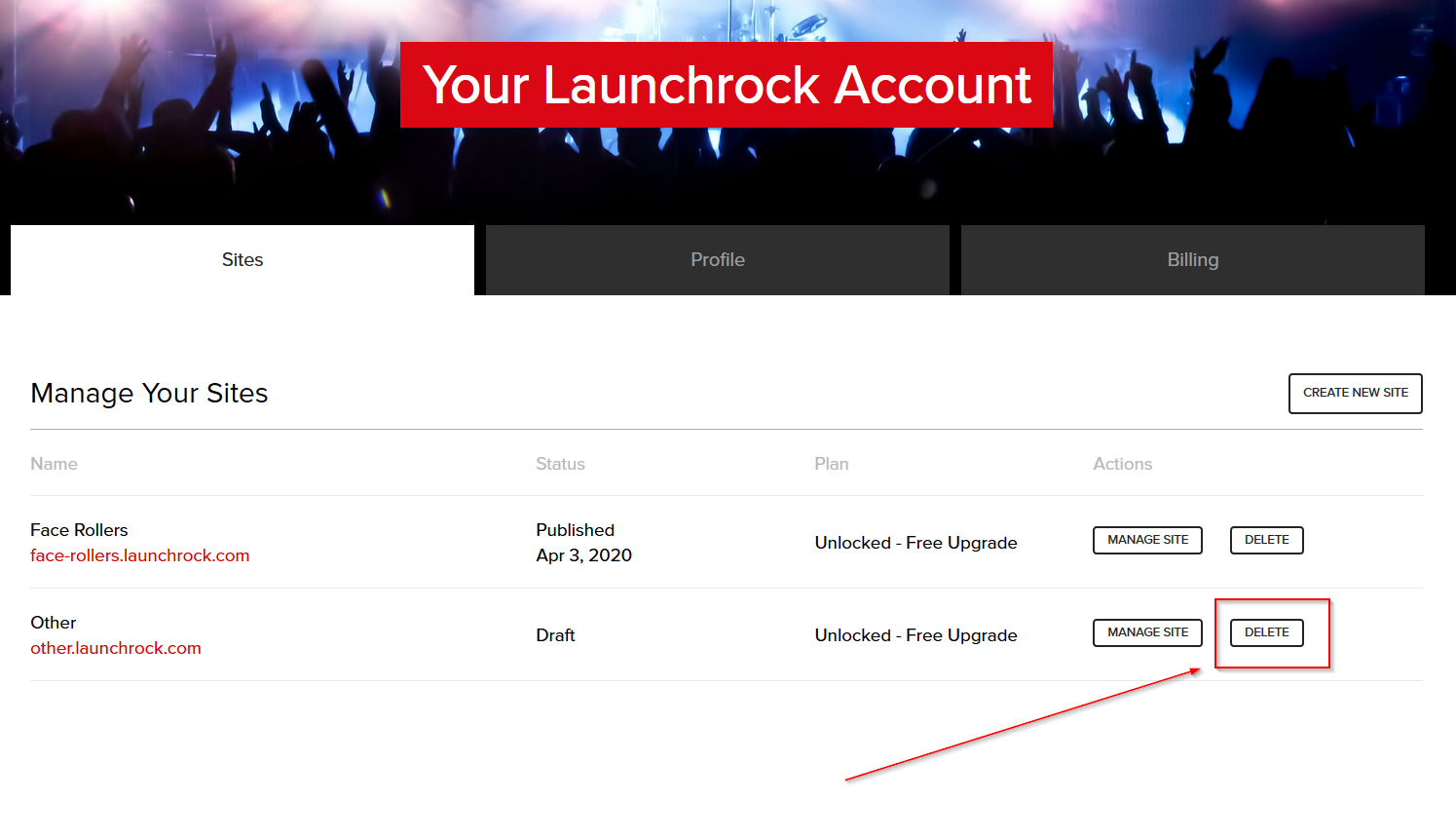 Across each site, you will then see the option to delete your site.
Across each site, you will then see the option to delete your site.
We also suggest you to remove the CNAME or A Record with your domain host. This will ensure that your URL will not redirect to your LaunchRock page any longer.