- Help Center
- Launchrock
- General Questions
Internal Server Error Issue
Due to our recent update, we unify our launchrock login to our main site Startups.com, you may have encountered Internal Server Error upon logging in to launchrock.com.
To fix this issue, you can register your launchrock.com email to our Startups.com main site. Please follow the steps below:
- Go to www.launchrock.com, click “Sign In” – click “Join Now”
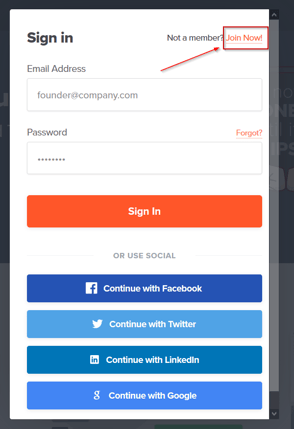
2. Register your name and launchrock email address and assign a password.
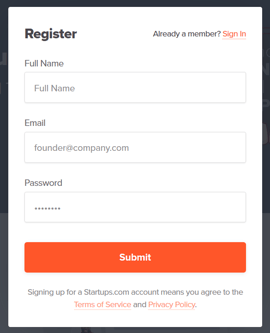
3. Once registered, you will then go to the startups.com dashboard, click on “Accounts” > Select Launchrock.
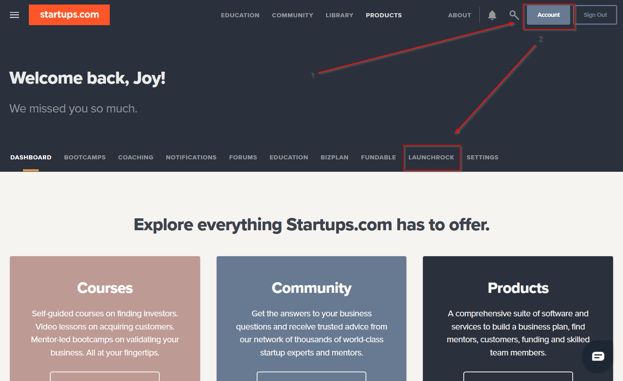
4. Click on “Link Another Account”
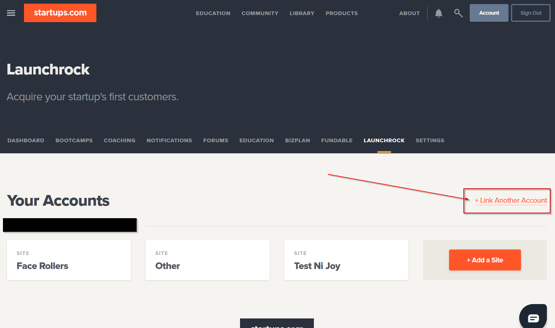
5. This pop-up box will open, this box will require you to enter your launchrock account email address.
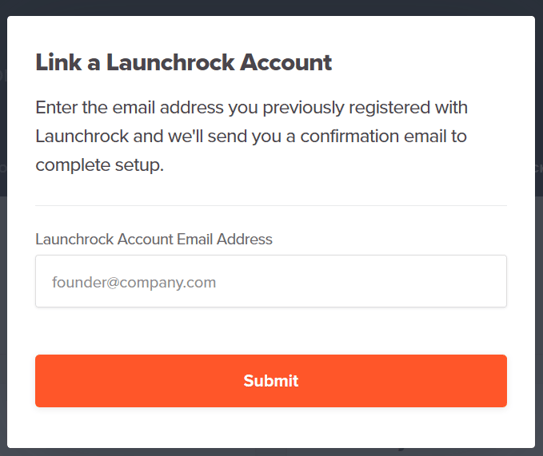
6. Once you have entered the email and submit, you will then receive a confirmation email. Please confirm the email once received.
