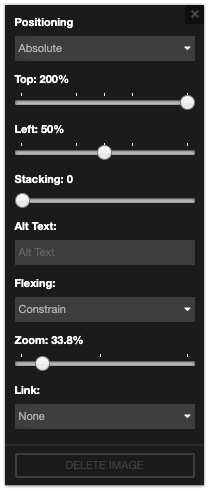What is Launchrocks Phone Image Settings?
Our phone image has large dimensions but is highly compressed so the file size is small. If you would want to compress your image before uploading it, that would be beneficial.
Our phone image has the following dimensions:
Width: 1100px
Height: 1900px
If you could get an image that comes as close as possible that would be best. If not, it should at least have a similar "aspect ratio" (ration of width to height) and you can tweak the "zoom" value below to make it match.
Once you've uploaded the image in the builder. You can click directly on it and an "edit" button will appear. Be sure to have the setting set as the phone image was:
Positioning: Absolute
Top: 200%
Left: 50%
Stacking: 0
Flexing: Constrain
Zoom: 34.2%
Link: none