1 - Basics: Signing Up
How to sign up for Launchrock
If you haven’t signed up for Launchrock yet, it’s super simple. Just go to https://www.launchrock.com/ and click on the Sign-Up button on the upper right of your screen.
It will bring you to the pricing page, and then you will be able to choose what subscription plans work best for you.
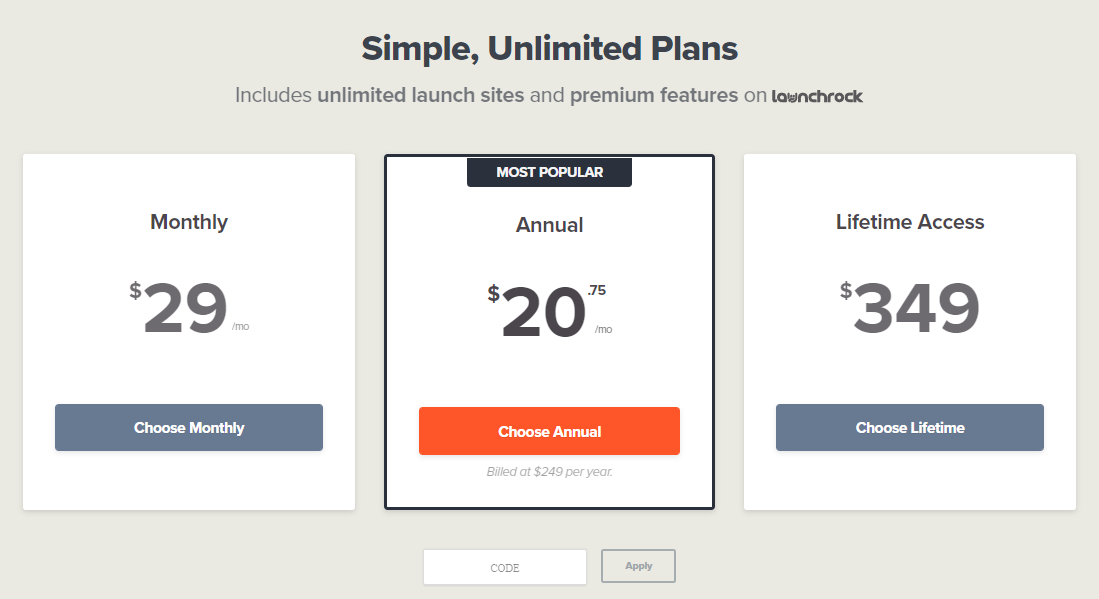
You’ll fill out a few personal details: full name, email address, and password. After you submit your details, a new page will open (dashboard). Hit the "Launchrock" button to get started with your first site.
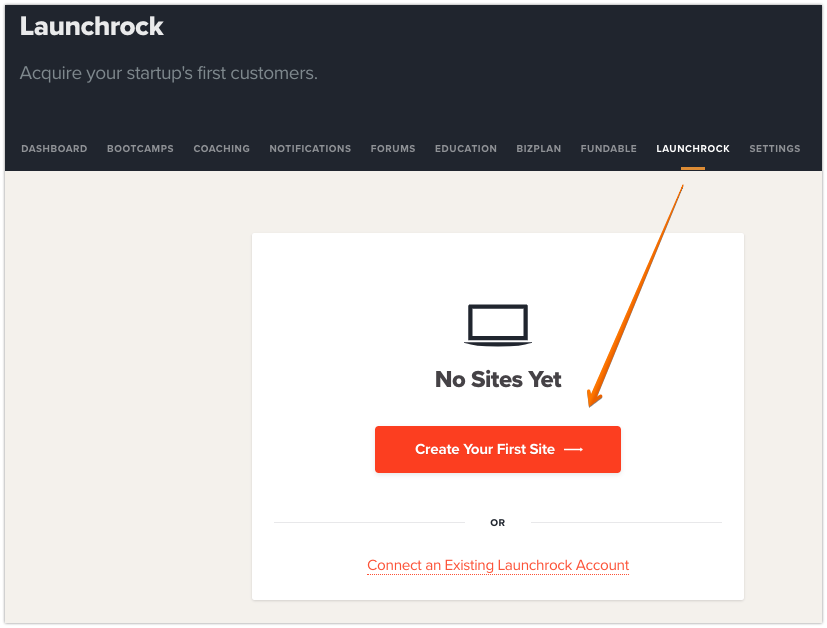
In our next article, we’ll go through choosing a template and the basics of setting up your first Launchrock site. Rock on!