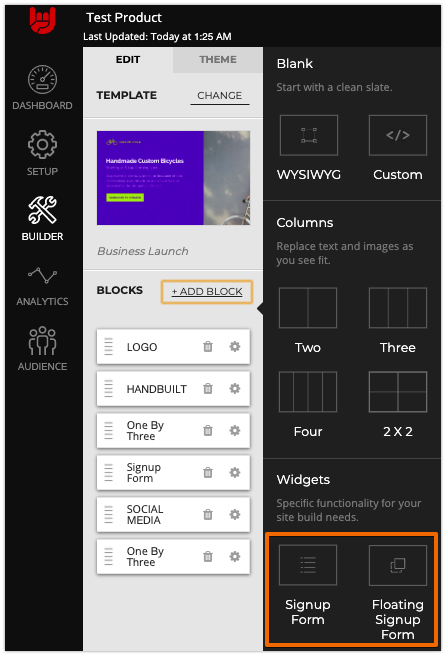4 - Advanced: Using Blocks
Just like the best creations of our collective childhoods - blocks will be the basic building unit for all your amazing creations on Launchrock - so, let’s take a quick look at the available block types in Launchrock.
There are three major block types:
Blank - just like they sound, empty blocks to fill with content. You can choose from a WYSIWYG or a Custom Code block.
Note: For custom code blocks, you’ll need to upgrade to Pro to be able to use your own code.
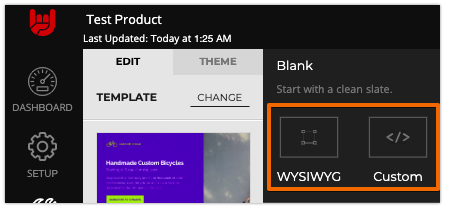
Columns - your choice of 2,3, or 4 column blocks as well as a 2x2 grid. These are great for multiple product or service listings.
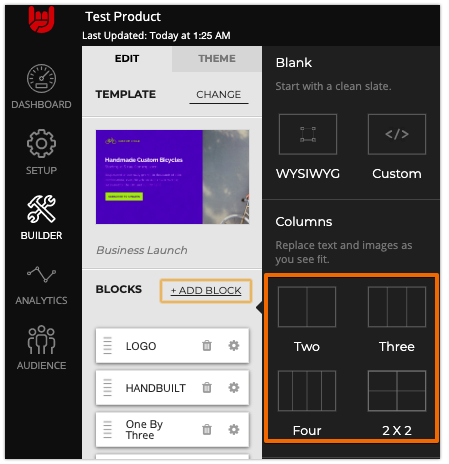
Widgets - we’ve got two for you - both are sign-up blocks to capture names, emails and phone numbers - one on-page, and one floating. Your choice!